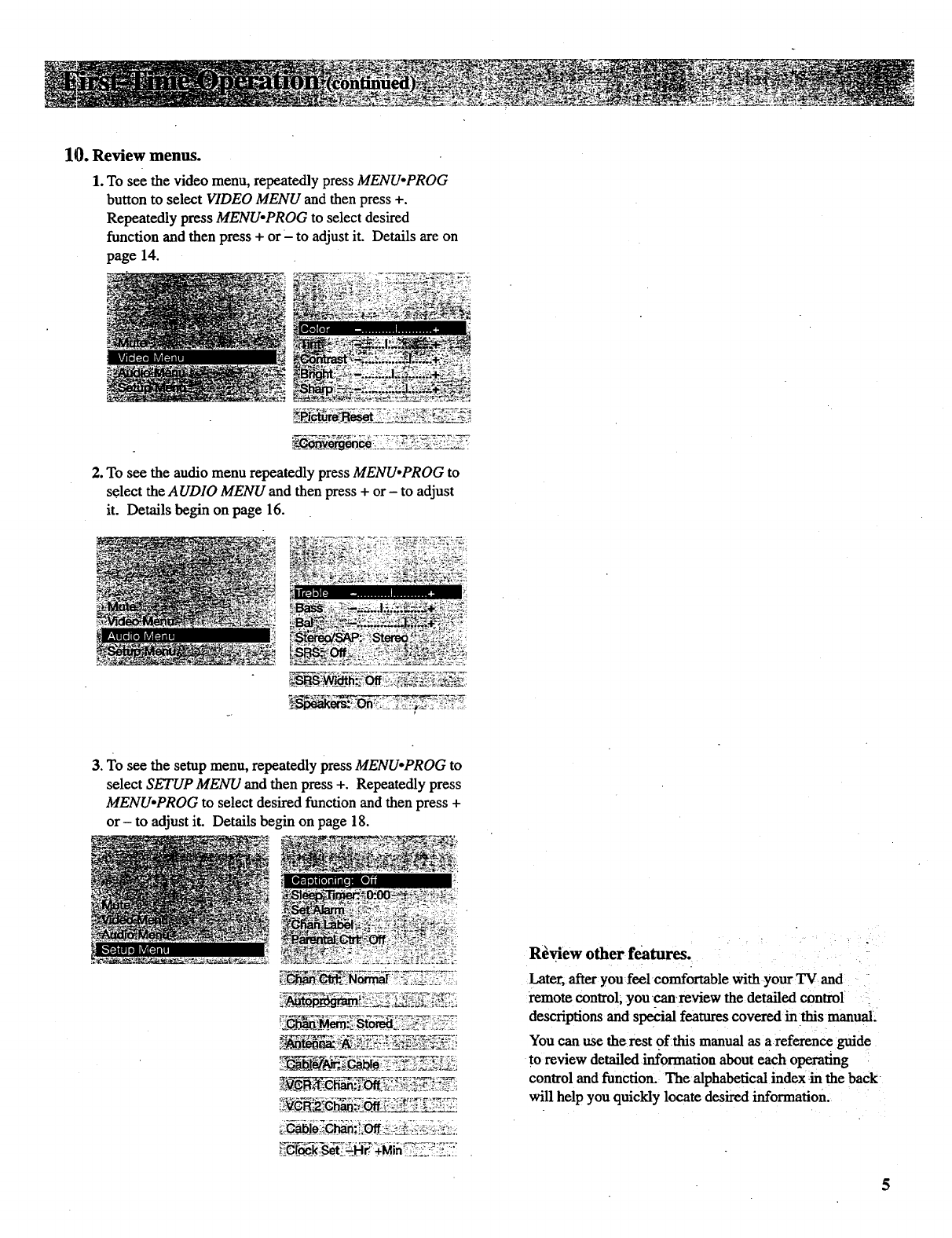
10. Review menus.
1.To see the video menu, repeatedly press MENUopROG
button to select VIDEO MENU and then press +.
Repeatedly press MENU°PROG to select desired
function and then press + or- to adjust it. Details are on
page 14.
2. To see the audio menu repeatedly press MENUopROG to
select the AUDIO MENU and then press + or - to adjust
it. Details begin on page 16.
3. To see the setup menu, repeatedly press MENUopROG to
select SETUP MENU and then press +. Repeatedly press
MENUopROG to select desired function and then press +
or- to adjust it. Details begin on page 18.
LC_k_Set_._Hr; +M n ?:_:iL.".i._._;_
Review other features.
Later, after you feel comfortable with your TV and
remote control, you can-review the detailed control
descriptions and special features covered in this manual_
You canusethe rest of this manual as a reference guide
to review detailed information about each operating
control and function. The alphabetical index in the back
will help you quickly locate desired information.
5


















