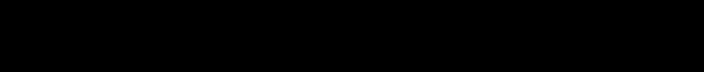
Using the Remote
23
PAUSE If you’re operating a VCR or DVD Player with the remote control,
press PAUSE when the disc or videotape is playing to pause playback.
PIP (Picture-In-Picture) Brings up the small picture-in-picture window.
Press again to remove the PIP window.
PLAY If you’re operating a VCR or DVD Player, plays the disc or videotape.
REC•VCR+ In TV mode, when the GUIDE Plus+ program guide is on the
screen, press REC•VCR+ to program your VCR to record a program.
RESET Resets picture quality controls to the Bright Lighting Picture Control
Preset. Point and select to choose a different Picture Control Preset.
REVERSE If you’re operating a VCR or DVD Player, press REVERSE to go
backwards on a video tape or disc.
SAT•CABLE Puts the remote in SAT•CABLE mode and if auto tuning is
enabled, it will turn on the TV and tune to the correct channel.
SKIP Press once before changing channels and the TV will wait 30 seconds
before returning you to the original channel. Press repeatedly to add more
time.
SOUND Press once to display the audio processor choice list. Point and
select to choose a different processor or press CLEAR to exit.
STOP If you’re operating a VCR or DVD Player, press to stop playing the
videotape or disc.
SWAP Swaps the main picture with the PIP window.
TV Turns on the TV and puts the remote in TV mode. Also displays channel
information.
VCR1 Puts the remote in VCR mode and if auto tuning is enabled, it will
turn on the TV and tune to the correct channel.
VCR2 Puts the remote in VCR2 mode and if auto tuning is enabled, it will
turn on the TV and tune to the correct channel.
VOL – or VOL + Decreases or increases the TV’s volume.
WHO•INPUT In TV mode, press to toggle through the available input
sources (VID1/SVID1, VID2/COMP2, and previous channel). In SAT mode,
press to select available channel lists for RCA, GE and Proscan satellite
receivers.


















