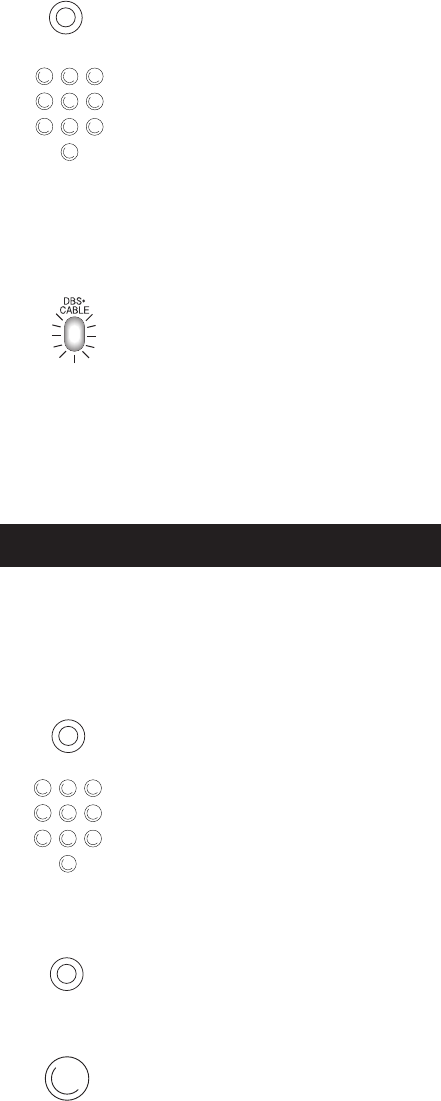
11
PROGRAMMING SLEEP FEATURE
1. Press and hold the SLEEP key
until the TV component key lights.
Release the SLEEP key.
2. Enter time in minutes using the
numerical key pad. The TV
component key light turns off.
(Minute 1 thru 9: press 0 before the
actual number. Maximum: 99
minutes).
3. Leave remote aimed at television.
(Sleep Feature will not work unless
remote is left aimed at television.)
CANCELING THE SLEEP TIMER
The Sleep Timer program will be
canceled and reset to zero by either
of the following.
1. Press and hold the SLEEP key
until the TV component key blinks.
2. Press the ON•OFF key, turning
the TV off.
This feature will automatically turn off your TV
at a duration you choose from 1 to 99 minutes.
Sleep Feature
ON•OFF
123
456
789
0
123
456
789
0
SLEEP
SLEEP
OR
CODE
SEARCH
Note: For DVD or AUX, press
DVD•AUX, then the component
key corresponding to the component
stored under the AUX key. For DVD,
press DVD•AUX, then the VCR
key. For an auxiliary component,
press DVD•AUX, then the
corresponding component key
(TV, VCR, DBS•CABLE).
3. Press and release the CODE SEARCH
key. The component key light turns off.
4. Starting with 0 on the keypad, press
the number keys in order (0-9) until
the component key light blinks.
Note: For DVD or AUX, press
DVD•AUX, then the component key
corresponding to the component
to be stored under the AUX key.
For DVD, press DVD•AUX, then the
VCR key. For an auxiliary
component, press DVD•AUX, then
the corresponding component key
(TV, VCR, DBS•CABLE).
5. The number that causes the
component key light to blink is
the first digit of your code.
6. Repeat step 4 until you have retrieved
all three numbers of the code.
7. Refer to the code box to write down
the code for your component within
the Direct Entry Section (pages 5-8)
for the component just programmed.
RCU450_US_IB_REVA 10/22/03 9:02 Page 11


















