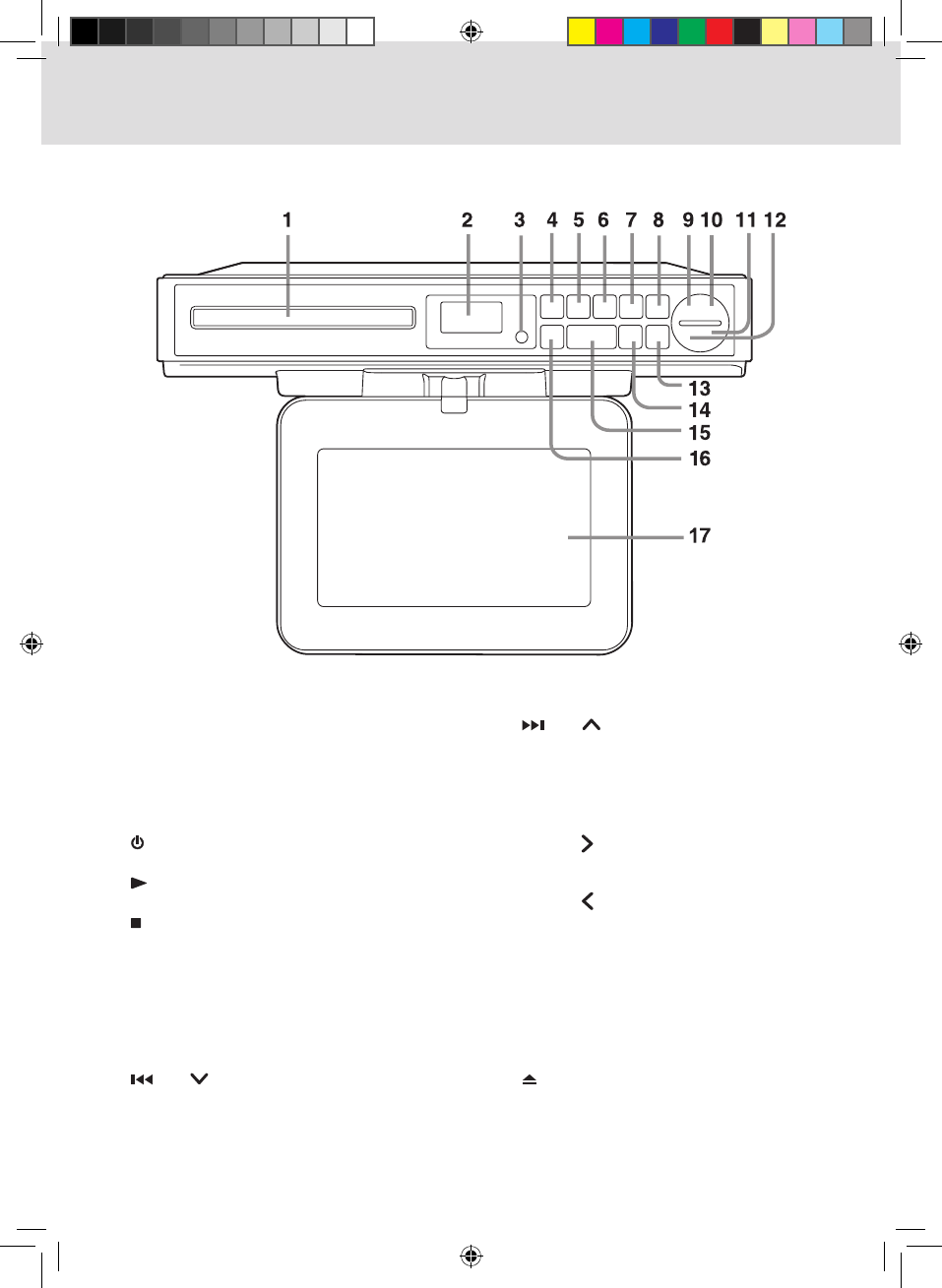
9
CONTROL REFERENCE GUIDE
1) Disc Tray
Press OPEN/CLOSE button to open or close
the tray.
Place a disc on the disc tray, label side up.
2) Display Window
Displays system information.
3) Remote Sensor
Receives the remote control unit signals.
4) ON/OFF Button
Turns the unit on and off.
5) PLAY Button
Press to start or resume playback of a disc.
6) /AM/FM Button
Stops playing a disc.
Switches between AM and FM.
7) TIMER Button
Use to set the cooking timer.
8) ENTER Button
Use to enter the sub-menu and confirm selections
on a menu screen.
9) /CH Button
Press to go back to previous chapters / tracks
in DVD mode.
Press to change TV channel in TV mode.
Unit
Use to search for a station automatically or select
presetted stations.
10) /CH Button
Press to advance to chapters / tracks in DVD
mode.
Press to change TV channel in TV mode.
Use to search for a station automatically or select
presetted stations.
11) VOL + / Buttons
Increases the volume level.
Makes adjustments to certain settings.
12) VOL - / Buttons
Decreases the volume level.
Makes adjustments to certain settings.
13) TV MENU Button
Opens and closes the TV menu.
14) SET CLOCK Button
Use to set the current time.
15) DVD/TV/RADIO Button
Use to select DVD, TV or RADIO mode.
16) OPEN/CLOSE Button
Use to open / close the disc tray.
17) Screen
RCA SPS36073 English IB W012 OK.indd 10 8/21/2009 4:47:44 PM


















