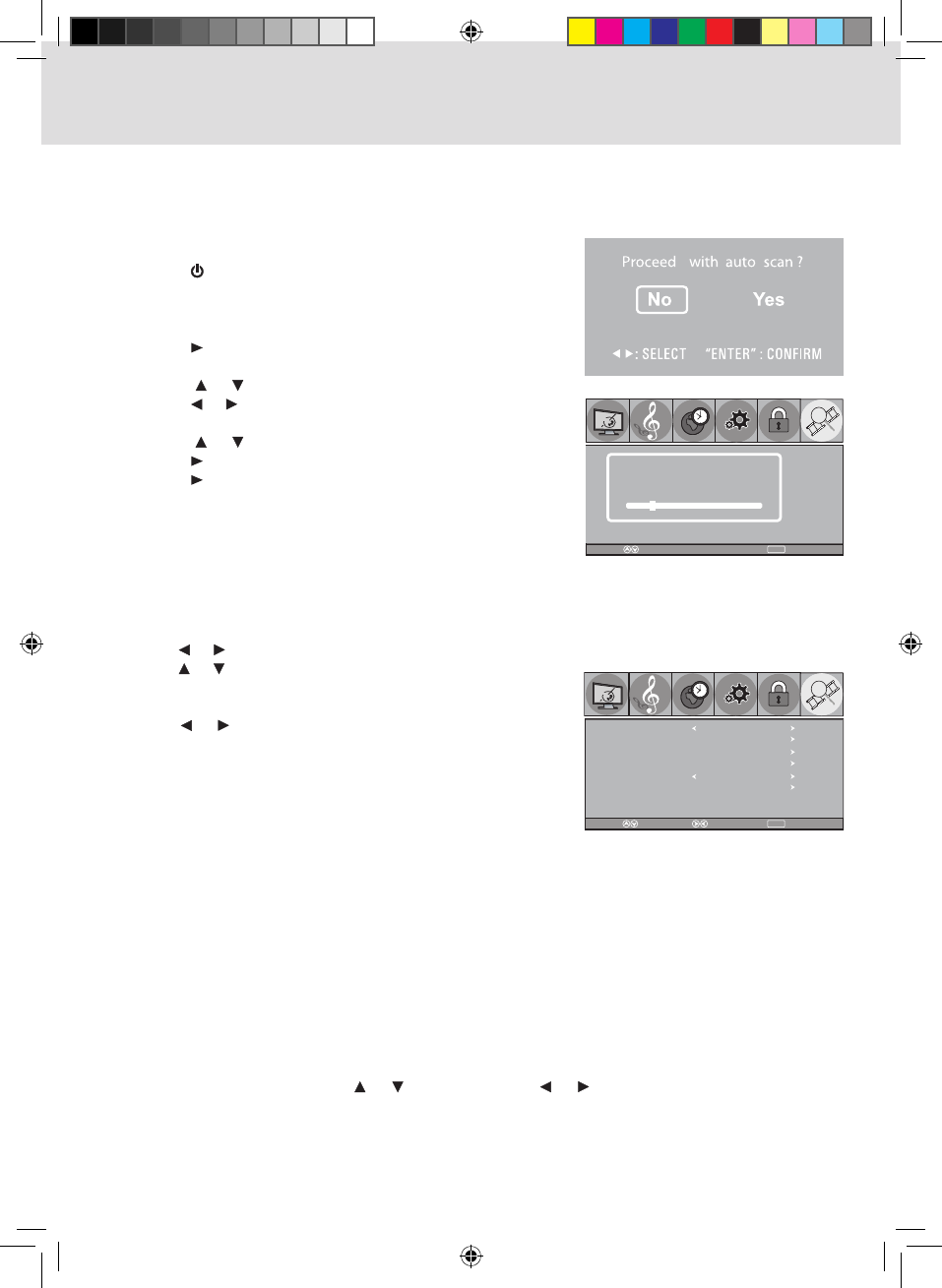
23
USING THE TV
Connect a TV antenna or CATV cable or Satellite system to the TV antenna terminal before scanning
for TV channels
Scanning for TV Channels Automatically (Only appears to the first time power on)
1. Connect the TV antenna.
2. Connect the AC power cord.
3. Press the ON/OFF button to turn on the unit.
4. Press the DVD/TV/RADIO button (the FUNCTION button on
the remote control) to select TV mode.
5. Press the button to select “Yes”.
6. Press the ENTER button.
7. Press the or button to select Antenna.
8. Press the or button to select Air.
9. Press the or button to select Auto Scan.
10. Press the button to enter.
11. Press the /ENTER button.
12. The unit will immediately search all channels for those with
adequate signal strength and store those channels with
signals in memory. The unit will take a short minutes to finish
auto scan and after this is completed, the unit will switch to
the first channel found.
MENU Retur
"ENTER"
nAdjustSelect
RF CH
Found
Picture
Audio
Time
Setup PParental TV
11
0
TV Channel Setting
1. Press the TV MENU button.
2. Use the or button to select TV.
3. Use the or button to select the options (Antenna / Auto
Scan / Auto Scan Add CH / Channel Skip / Channel No. /
Channel Label / DTV Signal).
4. Use the or button to make adjustment. The screen will
change to your selected mode immediately. Press the TV
MENU button to return to the previous menu.
5. Repeat steps 2 to 4 to adjust other options.
6. To exit the MAIN MENU and return to the normal screen, press
the EXIT button on the remote control.
NOTE: Channel No. : 2-69 Channel for Air, 1-135 Channel for
Cable.
Antenna : Select “Cable” to receive cable signals. Select “Air” to receive “over the air” (broadcast)
signals.
Auto Scan : Automatically scan all channels for those with adequate signal strength.
Auto Scan Add CH: The already-stored channels will not be cleared and the newly-scanned channels will
be added.
If you have selected Cable in Antenna, then you can select Cable System (AUTO / STD / HRC / IRC) in the
submenu. We recommend you pick “AUTO”. “HRC” and “IRC” are custom station frequencies used by some
Cable Service Providers. “STD” refers to the standard frequencies used by many Cable Service Providers.
“AUTO” will cause the product to scan all frequencies.
Channel Skip: You may switch ON/OFF the skip function of each stored channel by selecting the
channel with or button (and using or button to select page if the amount
of stored channels is more than 1 page), and followed with pressing the ENTER
button.
Channel No.: Select a different TV channel.
DTV Signal: Display the signal strength (for digital TV channels only).
MENU ReturnAdjustSelect
Antenna Air
Auto Scan
Auto Scan AddCH
ChannelSkip
ChannelNo.
ChannelLabel
DTVSignal
Picture
Audio Setup PParental TV
Time
RCA SPS36123 Eng IB W011.indd 24 8/18/2009 4:29:59 PM


















