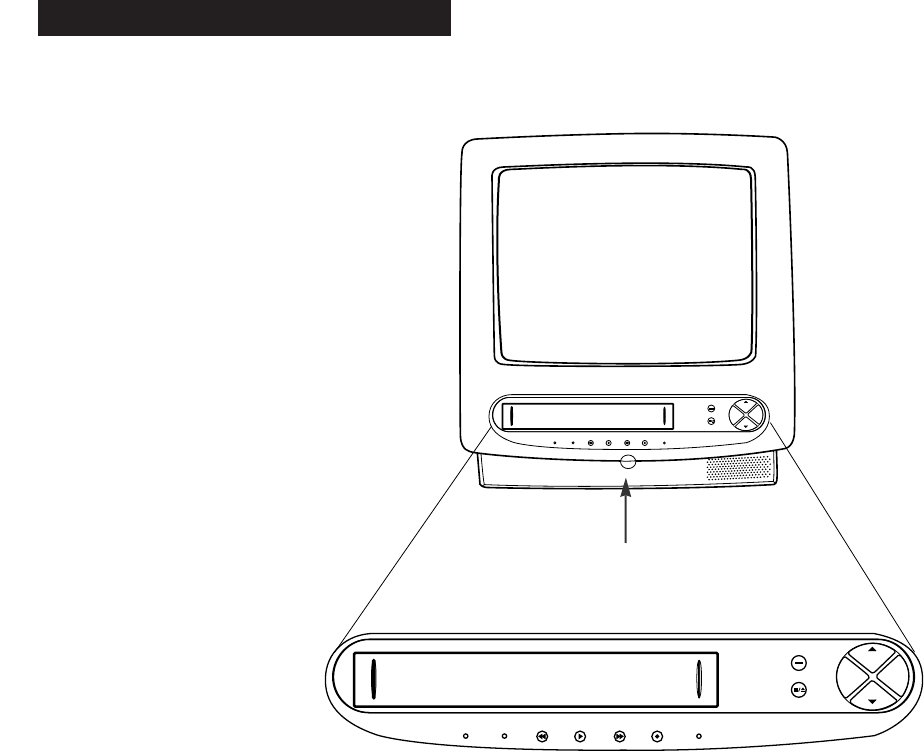
20
Location of Controls
POWER
Turns the TV/VCR on or off. The indicator in
the button is lit when the power is on.
STOP/EJECT
Stops normal functions — such as record,
playback, rewind, fast-forward, or pause.
Press when a tape is stopped to eject the cassette.
CH
(Channel) Up and Down
Selects next higher or lower channel in the
TV/VCR’s channel memory.
Used for tracking when a tape is playing.
VOL (Volume) – and +
Press to lower or raise the sound.
TIMER Indicator
Indicator is lit when a timer program has been
set and a cassette with safety tab in place is in the
TV/VCR.
Indicator flashes when a timer program has been
set and the TV/VCR is turned off with no
cassette inserted, a cassette with no safety tab
inserted, or there has been a power interruption.
TIMER REPEAT REW PLAY FF REC
POWER
STOP/EJECT
CH
VOL +VOL –
CH
TIMER REPEAT REW PLAY FF REC
POWER
STOP/EJECT
CH
VOL +
VOL –
CH
WAKE-UP
WAKE-UP
Remote Sensor
Tape Compartment
REPEAT Indicator
Indicator is lit during auto repeat.
REW (Rewind)
Rewinds the tape when the TV/VCR is stopped.
Searches the picture in reverse during playback.
PLAY
Plays a tape.
FF (Fast-Forward)
Fast forwards the tape when the VCR is stopped.
Searches the picture forward during playback.
REC (Record)
Press to start TV/VCR recording. The indicator in
the button is lit during recording.
WAKE-UP Indicator
Indicator is lit when the wake-up timer has turned
on the TV/VCR.
Remote Sensor
Receives signals from the remote. Aim remote at
this sensor with no objects between them.
Location of Controls — Front Panel


















