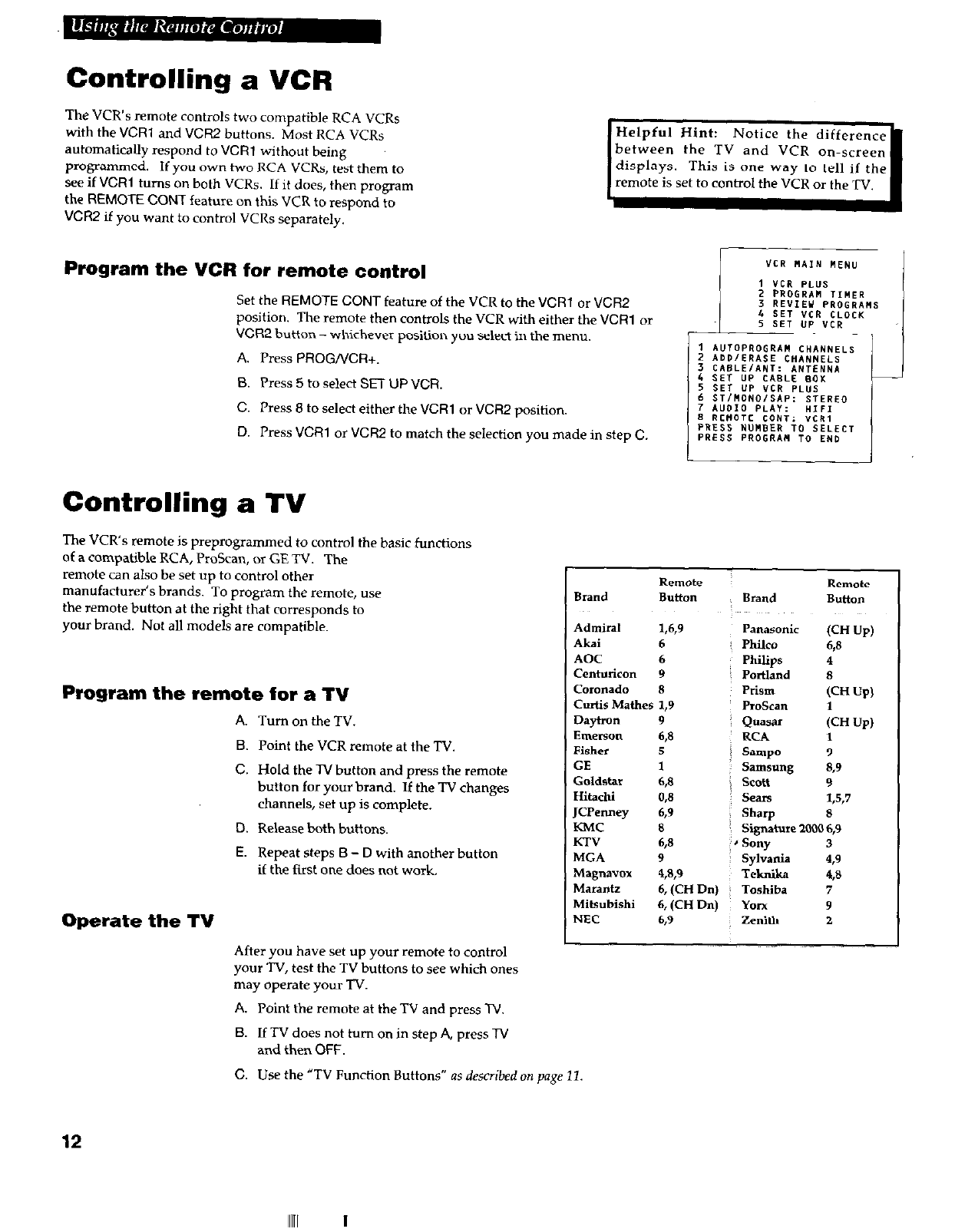
Controlling a VCR
The VCR’s remote controls two compatible RCA VCRs
with the VCR1 and VCR2 buttons. Most RCA VCRs
automatically respond to VCR1 without being
programmed. If you own two RCA VCRs, test them to
see if VCR1 turns on both VCRs. If it does, then program
the REMOTE CONT feature on this VCR to respond to
VCR2 if you want to control VCRs separately.
Helpful Hint: Notice the difference
between the TV and VCR on-screen
displays. This is one way to tell if the
remote is set to control the VCR or the TV,
Program the VCR for remote control
Set the REMOTE CONT feature of the VCR to the VCR1 or VCR2
position. The remote then controls the VCR with either the VCR1 or
VCR2 button - whichever position you select in the menu.
A. Press PROGNCR+.
B. Press 5 to select SET UP VCR.
C. Press 8 to select either the VCR1 or VCR2 position.
D. Press VCR1 or VCR2 to match the selection you made in step C.
Controlling a
TV
The VCR’s remote is preprogrammed to control the basic functions
of a compatible RCA, ProScan, DT GE TV.
The
remote can also be set up to control other
manufacturer’s brands. To program the remote, use
the remote button at the right that corresponds to
your brand. Not all models are compatible.
Program the remote for a TV
A.
B.
C.
D.
E.
Operate the TV
Turn on the TV.
Point the VCR remote at the TV,
Hold the N button and press the remote
button for your brand. If the TV changes
channels, set up is complete.
Release both buttons.
Repeat steps B - D with another button
if the first one does not work
Remote
Brand Button
Admiral
w.9
Akai 6
AOC
6
Centuriean 9
Coronado 8
Cutis Mathes I,9
I).+%”
9
Emerson
68
Fisher
5
GE 1
Goldstar $8
Hitachi
088
,CPenney
6,9
KMC
8
K-r”
68
MGA
9
Magnavox
4,8,9
Marant 6, (CH D”)
Mitsubishi
6, (CH Dn)
NEC
69
Remote
Brand Button
Panasonic
(CH
UP)
:
PhiIeo
68
Philips
4
i
Portland 8
Prism
WI UP)
ProScan
Quasar
&I UP)
RCA
1
j Sampa
9
Samsung *,9
i Scott
9
: Sears
L5.7
i
Sharp
8
Signature ZCN 6,9
‘, Sony
3
; Syl”ania
4,9
T&lli~
4,s
Toshiba
7
Yen 9
Zenith ?.
After you have set up your remote to control
your TV, test the TV buttons to see which ones
may operate your TV
A. Point the remote at the TV and press N.
B. If TV does not bun on in step A, press N
and then OFF.
C. Use the “TV Function Buttons” as
described on page II
12


















