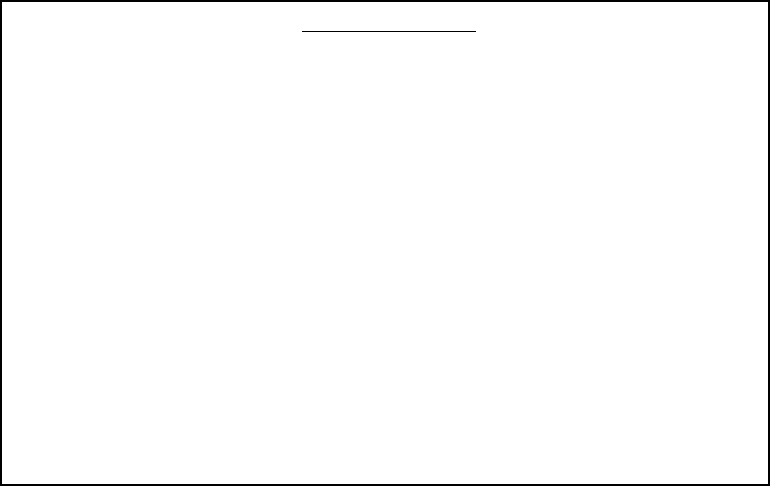
TABLE OF CONTENTS
Matching Remote Control & Receiver ID Code ................................................................... 4
Remote Control Keypad ....................................................................................................... 5
Remote Control Screen Display (LCD) ................................................................................ 6
Remote Control - Basic Functions ........................................................................................ 6
Switching the Remote ON and OFF ................................................................................ 6
Setting Time & Day ........................................................................................................ 7
Receiver Operation ............................................................................................................... 7
Manual Mode ....................................................................................................................... 8
Auto Mode ............................................................................................................................ 8
Program Mode ...................................................................................................................... 9
Setting the Program Mode .................................................................................................... 10
Installing the Receiver .......................................................................................................... 15
Installing to a Wall Mount ............................................................................................... 15
Installing to a Fireplace .................................................................................................... 16
Troubleshooting .................................................................................................................... 18
Battery Replacement ........................................................................................................ 18
Special Conditions in Program Mode .............................................................................. 19
Displaying Temperature in Celsius or Fahrenheit ........................................................... 19
IMPORTANT
* The battery light (BAT. LOW) on the Receiver will NOT turn on when the
Receiver is set to “ON” or “OFF”.
* When the Receiver is set to “REMOTE” the battery light will fl ash (1 blink
per second). Battery power is suffi cient.
* If the battery light (BAT. LOW) starts to fl ash rapidly (3 blinks per second),
this is an indication that the battery power is low and they should be
replaced.
* The Remote Control only responds to a Remote Control with a matching
ID Code. See page 4 for details.


















