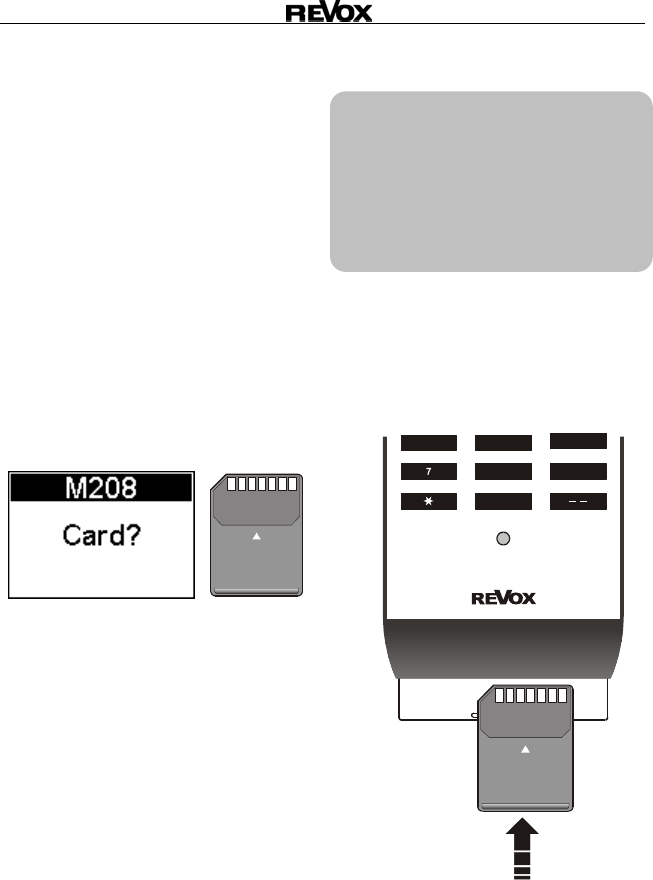
M208 Re:control
A-6
MMC card
There is a hinged cover on the
lower front end of the M208.
Opening this cover gives you
access to the MMC memory card
and the link connection.
MMC memory card
All device data is stored on the
MMC card by the M208. For this
reason, the M208 only operates
when the MMC card is inserted. If
there is no MMC card in the M208
or if the card is incorrectly inserted,
the following message appears on
the display:
Check the MMC card. If the
message continues to appear
even through the MMC card is
correctly inserted and locked in
position, it is possible that the
software is not installed or is
incorrectly installed on the card.
In this case, you should carry out
an update with the M208
Manager PC program.
L
MMC Multi Media Card
The MMC card has a Revox file system and
cannot be read by the Windows
®
operating
system.
Advice on MMC card
You should use exclusively MMC
cards from Revox. There is no
guarantee that the unit will function
correctly if you use cards from
other manufacturers. Use of such
cards also nullifies your guarantee
rights.
Inserting the MMC card
Insert the MMC card into the card
compartment as shown below.
The gold contacts should be at the
top with the angled corner to the
left.
Press the card gently into the
compartment to release it, if you
want to remove it. The compart-
ment has an eject mechanism that
then pushes the card out.
MMC Card
98
0
6
554
MMC Card


















