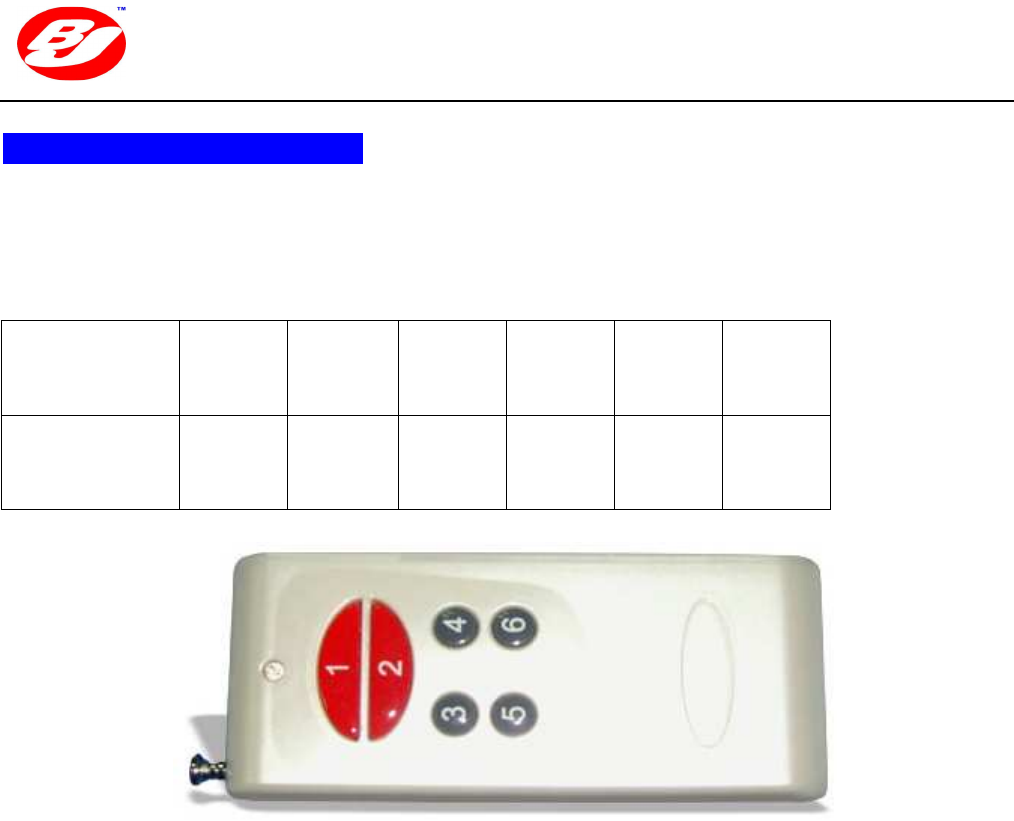
ShenZhen BeiJing Optoelectronics Science & Technology Co.,LTD
深 圳 市 贝 晶 光 电 科 技 有 限 公 司
深 圳 市 贝 晶 光 电 科 技 有 限 公 司深 圳 市 贝 晶 光 电 科 技 有 限 公 司
深 圳 市 贝 晶 光 电 科 技 有 限 公 司
Page 4 Total 7 Pages
Operation Instruction:
::
:
BJ-V300RC controller can be operated not only by key-press, but also by remote
controller (See the photo of the remote controller below).
The
corresponding relationships between the key-press on the remote controller
and the key-press on the RGB controller:
Key-press on
the RGB
controller
MODE
PAUSE
SPD+
SPD- BRI+ BRI-
Key-press on
the remote
controller
1 2 3 4 5 6
1.”Mode” key is used to choose a mode. The mode will be changed after each press and total
10 modes can be chosen circularly.
2. ”PAUSE” key is used to pause. When it is working in order, press “PAUSE” key, the present
color or gray scale will stand by. Press “PAUSE” again or other key, it will be back to the
normal state.
3. “SPD+” or “SPD-” key is to change the speed. There are total 8 levels of speeds adjustable.
The default speed when the controller powered is the 1
st
level speed, namely the maximum
speed.
4. “BRI+” or “BRI-” key is to change the brightness. There are total 8 levels of brightness
adjustable. The default brightness when the controller powered is the maximum.
5.
After above settings done, the controller will automatically save the settings. Then when
powering the controller next time, it will work under the final mode settings saved last time.
**Precaution: When operating, please press the keys gently, but don’t
overexert to avoid the membrane key-presses failing to function.









