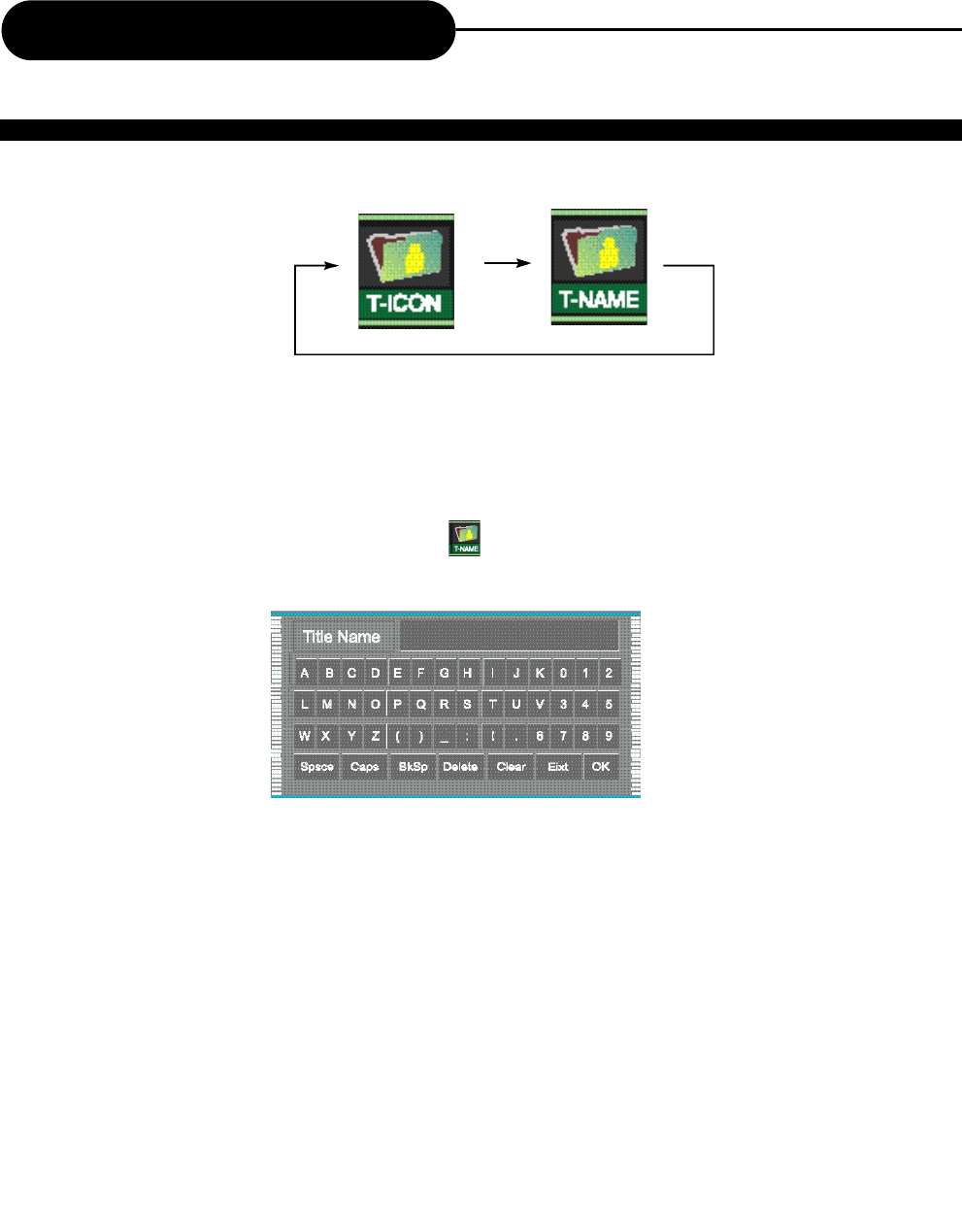
From the control bar, select the sixth icon, press UP/DOWN repeatedly, it will cycle as following:
When you want to set the current frame as the icon of the current title which miniature picture will appear in
the Index Picture Screen, press SELECT with T-ICON displayed.
You can also rename the current title by selecting , press SELECT with T-NAME displayed.
On the screen, there appears a keyboard:
Press the direction keys (UP/DOWN/RIGHT/LEFT) to highlight the one which you want to input, and press
SELECT to confirm it.
The control bars of the last line in the keyboard is for edit command.
Select OK to save the name.
Note:
• The maximum length of the title name is up to 9 characters.
36
TITLE ICON AND TITLE NAME
Editing


















