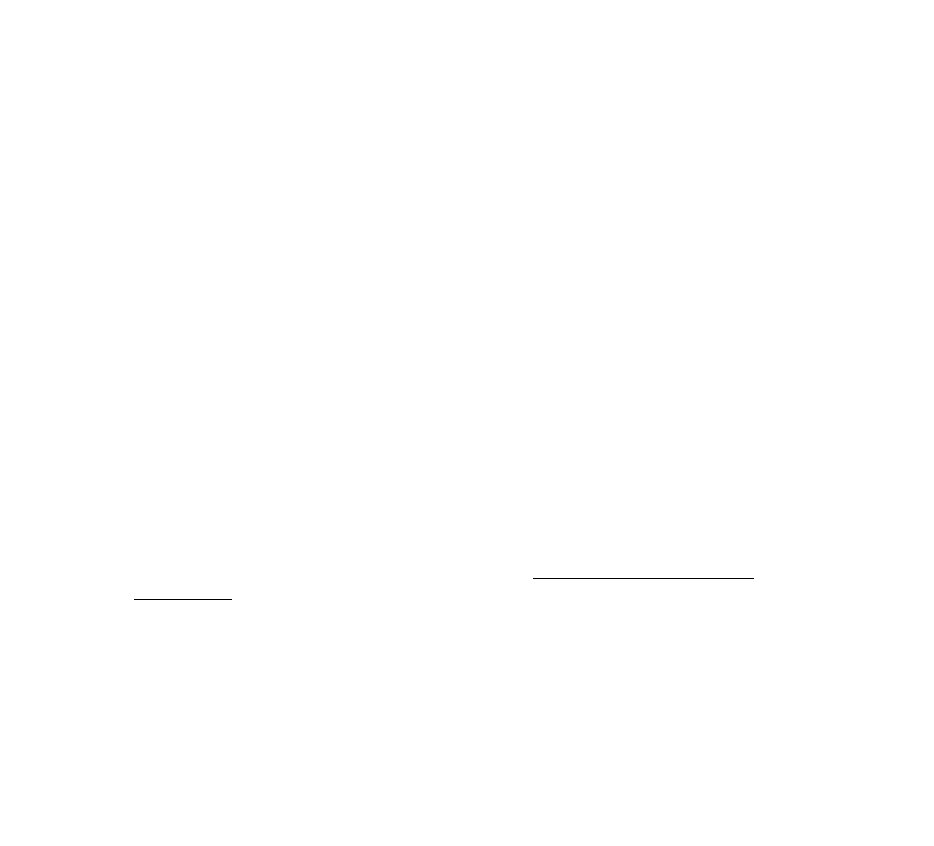
41
Format your time display by choosing what to display in each of four fields. SoundBridge
“strings together” all the fields to create the time display. For example, if you don’t want to see
seconds, or don’t want to see “AM/PM”, select the hour and minute format, then choose the
“Leave Blank” in the remaining drop down menus.
The date selection works the same way — you can choose the format that best fits your
geographic standard or your personal preference.
To disable the date/time display altogether when SoundBridge is in standby, select the
corresponding option on this page.
When you are finished, simply close your web page.
Language Setup
Use SoundBridge’s web page to choose a language other than English. Please see page 32 in
the Music Playback section of this user guide for instructions on launching your SoundBridge
web page. Then, choose the “Configuration” tab. You can choose your language in one of two
ways:
1. From the drop down menu titled “Select Language”, Choose from the options available.
(Currently, SoundBridge ships with the following language options: Japanese, German,
French, Swedish, and English).
2. If your language is not listed in the above options, you can upload a Language Resource File
containing the instructions to display another language. To see if a third-party translation
already exists for your desired language, please visit: www.rokulabs.com/support/
international. To download and edit or “translate” this file for your language, click on the
“View Current Language Resource File” link. To upload a resource file that you or another
third party has created, use the Browse button on the web page to locate the file on your
computer’s hard drive, then click “Update” to load it into SoundBridge.
Hint: You can always revert to SoundBridge’s built-in English language display by
clicking the Revert button on the bottom of the Language settings area.
When you are finished editing your language settings, simply close your web page.


















