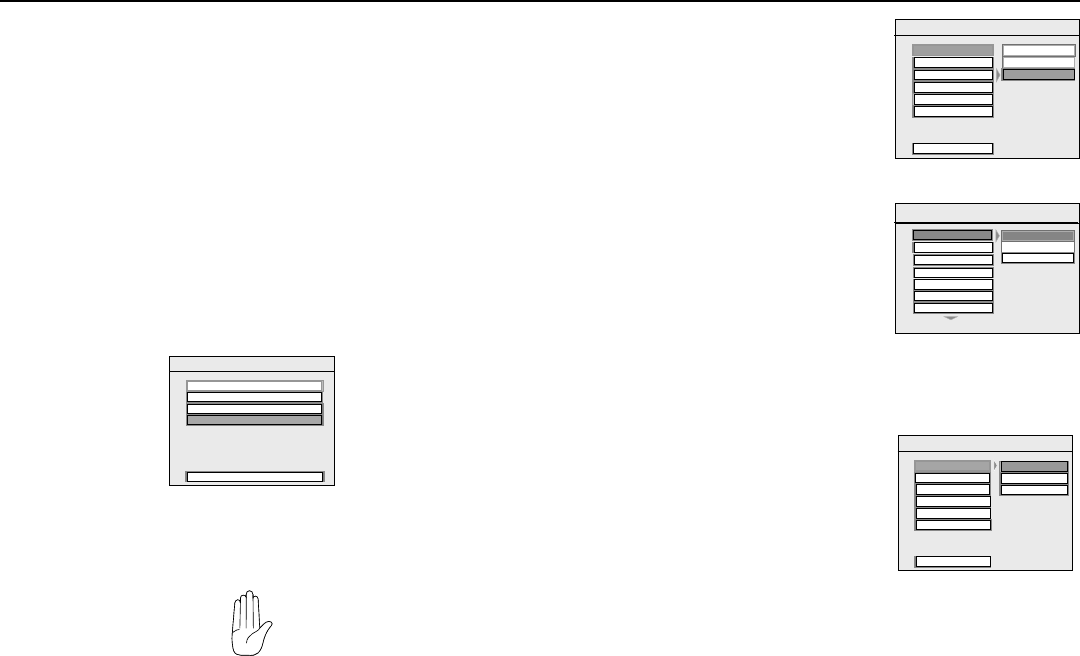
20
Rosen A7 Owner’s Manual
The Digital Output Setting
There is a setting in the menu for a
Digital Audio output. The A7 does not
have a digital audio output. Leave this
setting in the “Analog” mode.
Note: Enabling the Digital Audio
mode disables the analog audio
output used by the FM Modulator
and the IR headphones, and can
resemble a system audio failure.
AUDIO OUT
MAIN PAGE
ANALOG
SPDIF/RAW
-- AUDIO SETUP --
SPDIF/PCM
DUAL MONO
LPCM OUT
OP MODE
DYNAMIC
PRO LOGIC
Changing the Aspect Ratio Mode
This is under the “GENERAL” tab. The
correct setting for the A7 is “WIDE”.
Changing this setting to “NORMAL/PS”
or “NORMAL/LB” will result in distorted
video.
Changing the Video Output Mode
To change the video output mode,
select GENERAL, and then select TV
TYPE. The default is MULTI. If you
experience problems playing a PAL disc
on your NTSC monitors, select NTSC.
TV DISPLAY
OP MODE
ANGLE MARK
OSD LANG
MAIN PAGE
NORMAL/LB
WIDE
- - GENERAL PAGE - -
NORMAL/PS
CAPTIONS
SCR SAVER
DISC MENU
SUBTITLE
LOCALE
PARENTAL
- - PREFERENCES PAGE - -
TV TYPE
NTSC
PAL
MULTI
AUDIO
SUBTITLE
Note: The default setting “MULTI” will automatically
output NTSC video from NTSC discs, and PAL video
from PAL discs. NTSC is the North American standard.
DVD TYPICAL SETUP AND CONFIGURATION
The following section explains how to customize various features of
the A7’s DVD Player, including various language, display, and parental
control features.
Note: Many DVD menu settings do not apply to the A7 system,
since it is specifically engineered for automotive use.
Changing the state of some settings can cause apparent
system failure. If you have questions about the original state
of any DVD setting, please see the list on page 22.
To change the settings for your A7 DVD Player:
1 Press SOURCE SETUP.
2 Use the navigation arrow buttons to highlight a selection.
3 Press the ENTER button to confirm your selection.
AUDIO SETUP
GENERAL SETUP
SPEAKER SETUP
PREFERENCES
EXIT SETUP
SETUP MENU -- MAIN PAGE
If you try to perform an action that is not permitted (such as access-
ing the Preferences menu while a disc is playing), the on-screen
display will use the following symbol:


















