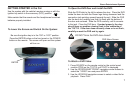13
Rosen Entertainment Systems
DVR REMOTE CONTROL BUTTON FUNCTIONS
1 Power
Press this button to turn the DVR on. The power LED backlight
on the dock should change from red to blue when the system
comes on. Press the POWER button to shut the system off.
Wait until the DVR powers down completely before removing it.
Premature removal of the DVR prior to proper shut-
down may damage the hard disc drive and/or the fi le
being recorded or played back.
2 Pause
Press this button to pause video, audio, or slideshow playback.
3 Stop
Press this button to stop and exit video, audio, or slideshow
playback. The STOP button is also used to exit out of a menu.
4 Play
Press this button to start video or audio playback of a single fi le
or all of the fi les in a folder. Press the PLAY button to start a
slideshow or view a photo.
5 Previous
Use this button to play the previous video, audio fi le or display
the last photo.
8 Next
Use this button to play the next video, audio fi le or display the
next photo.
6 Fast Reverse
Use this button to rewind video playback.
7 Fast Forward
Use this button to forward video playback.
9 Video
Use this button to directly bring up the VIDEO menu.
10 Navigate Up
Press to navigate up a fi le or photo thumbnail menu or to
navigate counter-clockwise on the main menu icons.
18 Navigate Down
Press to navigate down a fi le or photo thumbnail menu or to
navigate clockwise on the main menu icons.
11 Music
Use this button to directly bring up the MUSIC menu.
13, 15 Left/Right Navigation Arrows
Press to move left or right in a menu.
VIDEO
MUSIC
!