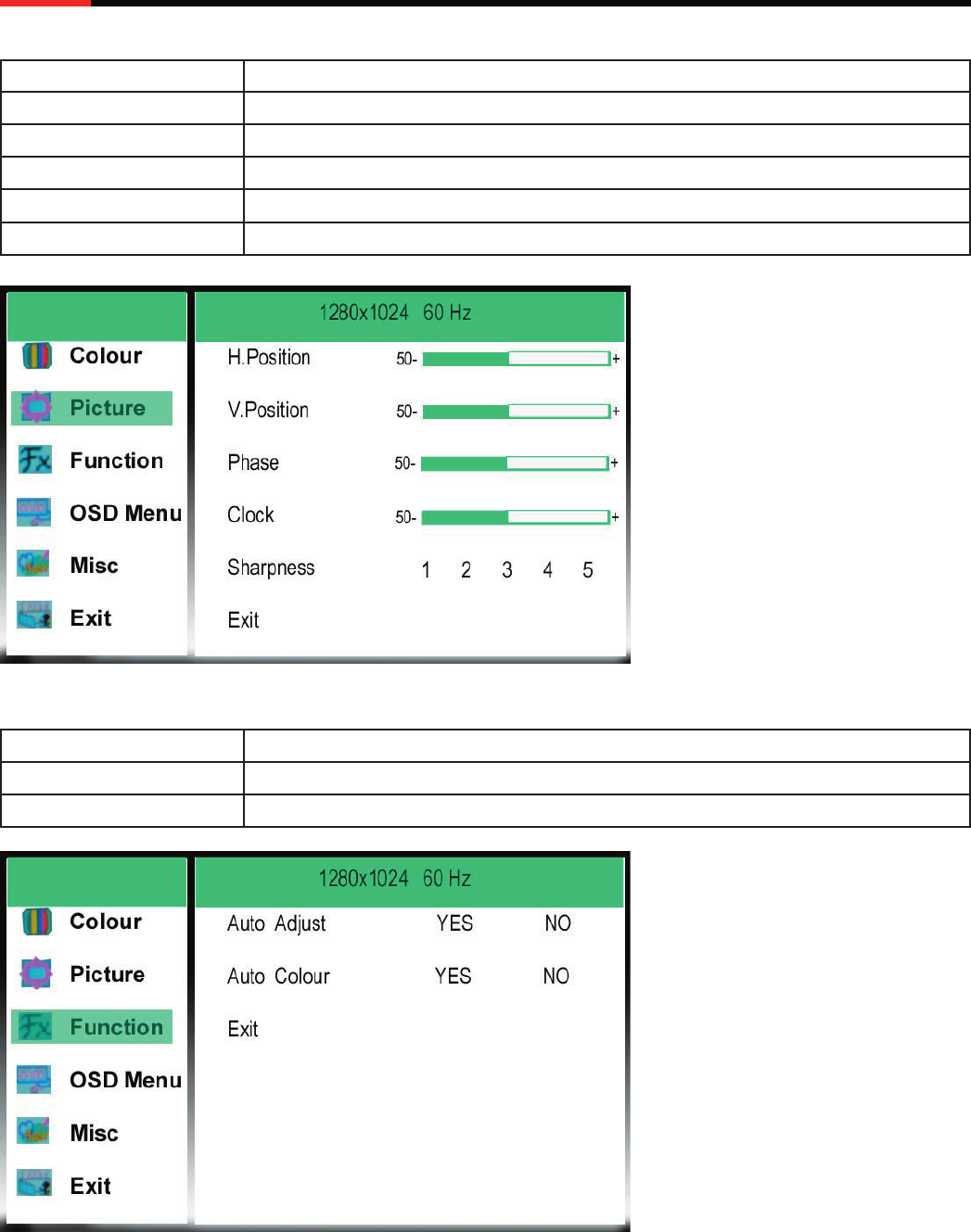
6
User Manual
LCD TV R908TV R918TV
PICTURE
H. Position
Press “+” or “-“ to move to left or right side of image
V. Position
Press “+” or “-“ to move to up or down side of image
Phase
Press “+” or “-“ to adjust remove noise and sharpen the image
Clock
Press “+” or “-“ to adjust frequency to fill display
Sharpness
Press “+” or “-“ to mark the image become soft
Exit
Press “MENU” to go back MENU
FUNCTION
Auto Adjust
Press “+” or “-“ and “MENU” to set auto adjust picture
Auto Color
Press “+” or “-“ and “MENU” to set white balance function
Exit
Press “MENU” to go back MENU


















