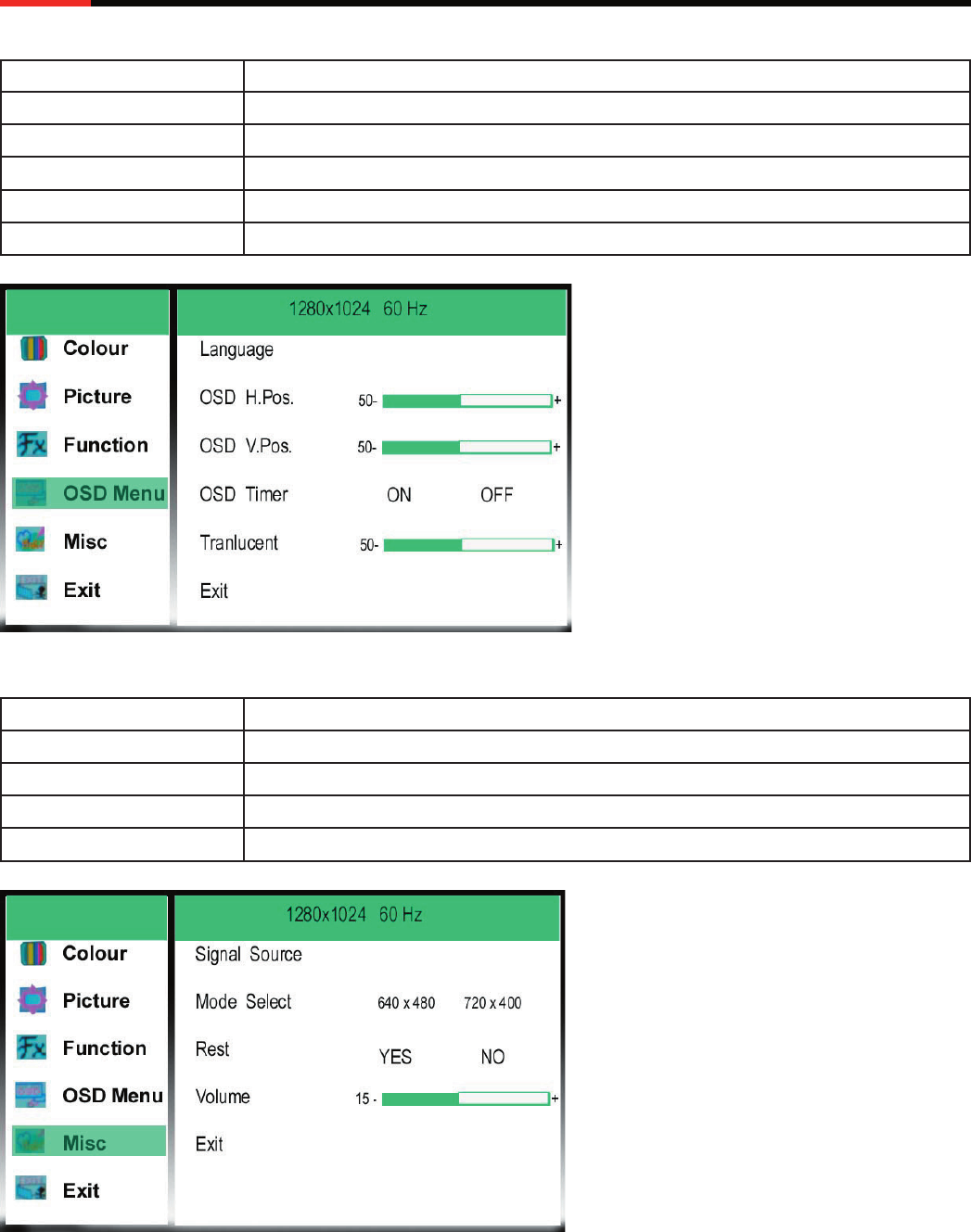
7
User Manual
LCD TV R908TV R918TV
OSD MENU
Language
Press “MENU“ to set 8 languages
OSD H. Position
Press “+” or “-“ to move to left or right side of OSD
OSD V. Position
Press “+” or “-“ to move to up or down side of OSD
OSD Time
Press “+” or “-“ to and “MENU” to adjust OSD display time
Translucent
Press “+” or “-“ to change OSD background
Exit
Press “MENU“ to go back MENU
MISCELLANEOUS
Signal Source
Press “MENU“ to set D-SUB, DVI
Mode Select
Press “+” or “-“ and “MENU” to change model 640x400 or 720x400
Reset
Press “+” or “-“ and “MENU” to recall Default value
Volume
Press “+” or “-“ to set Volume
Exit
Press “MENU“ to go back MENU


















