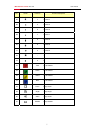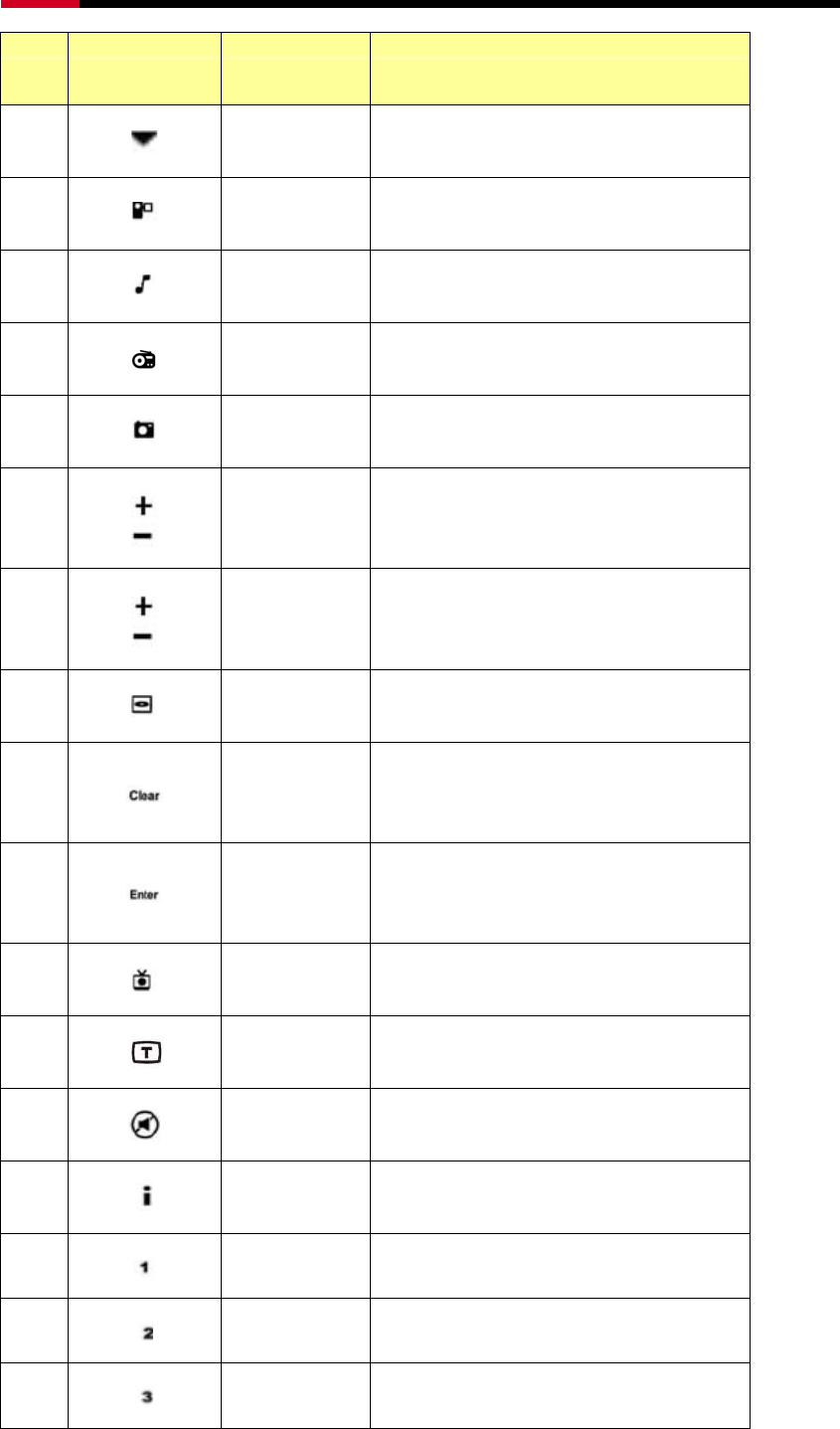
MCE Remote Control RRC-126 User Manual
6
No. ICON Function Function Description
18
Down Move to the down side
19
Videos Start Videos Function
20
Music Start Music Function
21
Radio Start Radio Function
22
Pictures Start Picture Function
23
Vol Tune the volume up/down
24
Ch/Pg Change the channel
25
DVD Menu Open the DVD menu
26
Clear Clear what you just input/choose
27
Enter Confirm what you just input
28
Recorded TV Start the Recorded TV function
29
Teletext Open the Teletext
30
Mute Turn off the vol immediately
31
More Provide information of the current status
32
1 Number 1
33
2 Number 2
34
3 Number 3