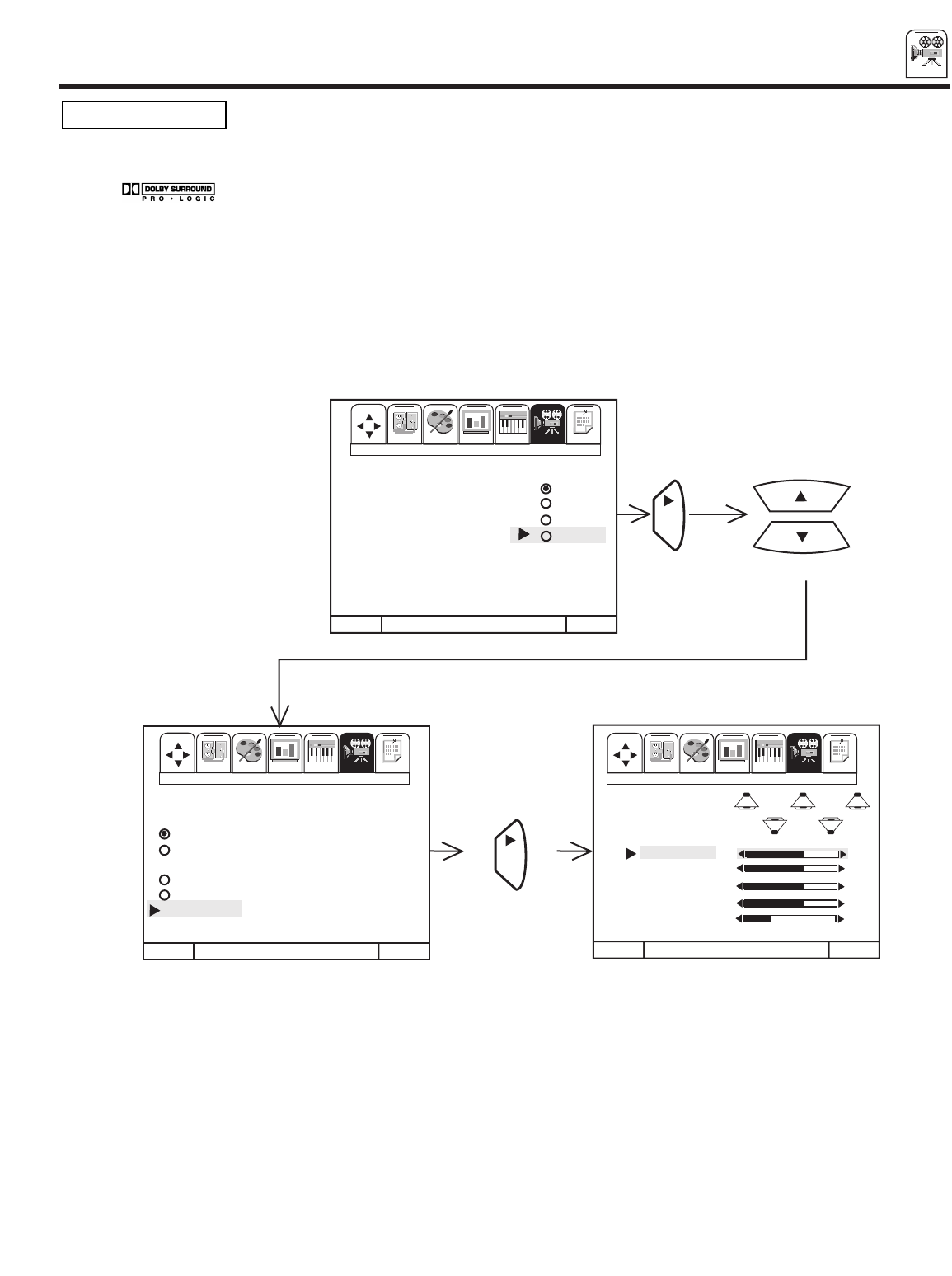
THEATER
59
THEATER
DOLBY PRO LOGIC
Dolby Pro Logic provides four separate sound channels: left, center, right, and surround. For properly encoded programs
marked the center sound channel contains the dialogue for the program viewed. The left and right channels
produce sound effects that will match the action on the TV screen. For example, Dolby Pro Logic will enhance the effect of
a car viewed driving from the left side of the TV screen to the right side. The surround channel (speakers) are placed behind
the viewing area to add additional spatial sound effects.
To fully benefit from Dolby Pro Logic Surround, it is recommended that the surround speaker system be complete as shown
on page 20.
Press CURSOR ̆ or ̄ to highlight a surround function.
Use CURSOR ̈ to change the surround function.
The function can be set to DOLBY 3 STEREO or DOLBY PRO LOGIC. When DOLBY 3 STEREO is set, the surround channel sound
is split equally between the left and right speakers of the separate audio amplifier. When DOLBY PRO LOGIC is set, separate
surround sound speakers must be used.
Also, the function can be set to NORMAL or TV AS CENTER. When NORMAL is set, center channel sound is sent to the TV center
speakers, while left and right audio is sent to the TV s left and right speakers. When TV AS CENTER is set, center channel sound is
sent to the TV center speakers while left and right audio is sent to the left and right speakers of a separate audio amplifier (TV s left
and right speakers are automatically turned off).
OFF
MATRIX
HALL
DOLBY
MENU TO MENU BAR TO QUIT EXIT
THEATER MODES
SURROUND
GRAPHIC EQ.
WIRELESS SOUND
SUB WOOFER
MENU TO MENU BAR TO QUIT EXIT
CURSOR
MENU TO MENU BAR TO QUIT EXIT
CURSOR CURSOR
VIDEO AUDIO
INFOTHEATER
CUSTOMSET UP
FAV
CH
VIDEO AUDIO
INFOTHEATER
CUSTOMSET UP
FAV
CH
VIDEO AUDIO
INFOTHEATER
CUSTOMSET UP
DOLBY
PRO LOGIC
NORMAL
TV AS CENTER
3 STEREO
NORMAL
TV AS CENTER
TEST TONE
67%
67%
67%
67%
50%
FRONT L
CENTER
FRONT R
REAR
MAIN
TEST TONE
PRO LOGIC
NORMAL


















