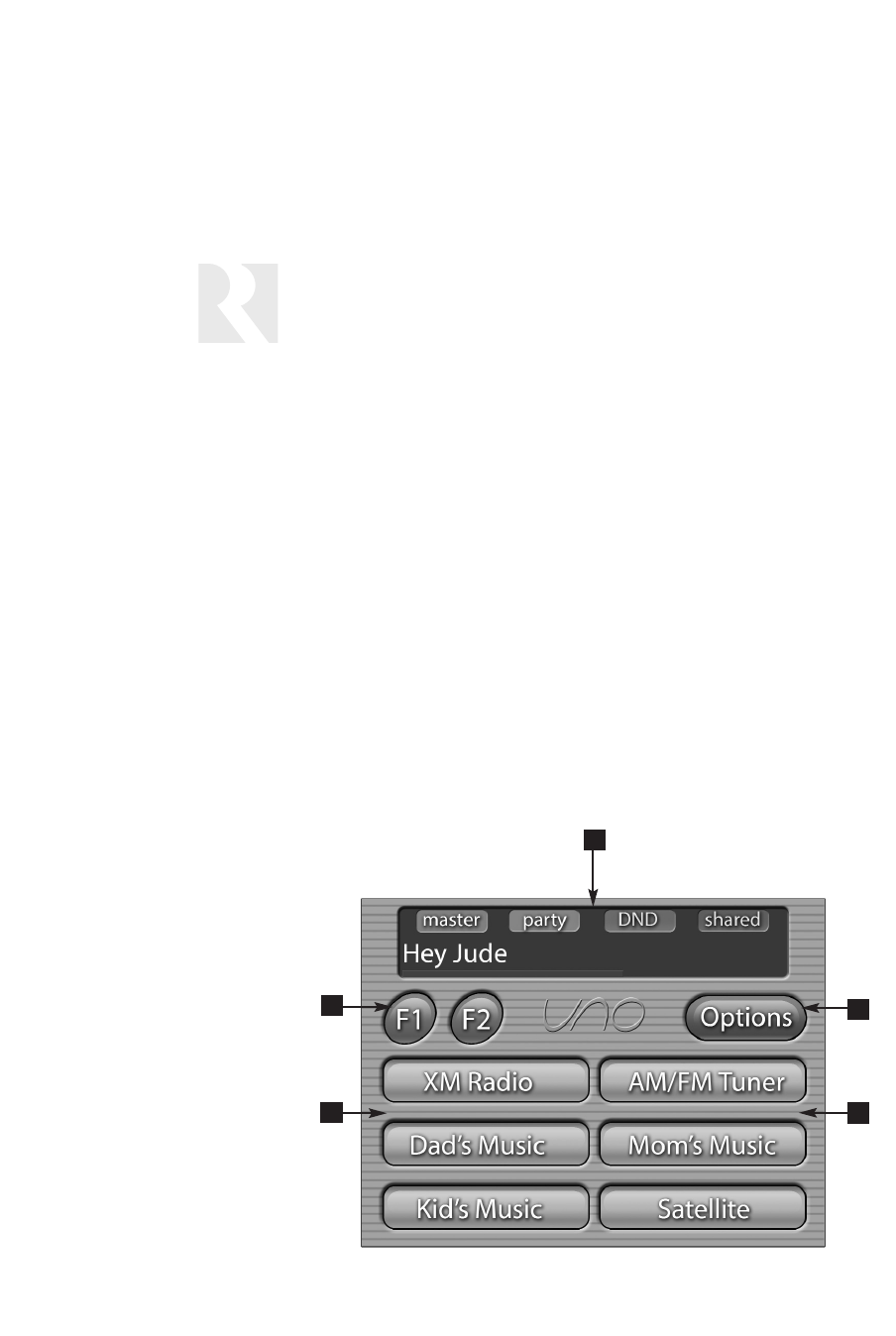
6
USER GUIDE
Home Screen
Home Screen Fields
1. Display Window
At the top of the screen, the display window
shows the active source name and peripheral
info. A red bar reflects the volume level in the
room the touchscreen is controlling. The small
boxes with “master,” “party,” “shared” and “DND”
reflect system status of shared source, party
mode and master keypad, and do not disturb
settings. These are accessed through the
Options button.
2. Options
The Options button provides access to screens
where room sound adjustments are made, and
features are accessed. It also provides access
to installer settings.
3. Favorites
The F1 and F2 buttons are user favorite presets.
These presets can be selected at any time to
recall source selection, volume, favorite channel,
disc, etc. To store a favorite preset, select a
source to be stored, choose the desired station,
channel or disc, and adjust the room settings.
Return to the home screen by pressing the
“Home” button. Press and hold either F1 or F2;
the selection is confirmed when F1 or F2 SAVED
is displayed on the screen and a “harp” sound is
heard.
4. Sources
The six buttons in the middle of the screen show
the six assigned names of the sources in the
CAV6.6 or CAM6.6 system. As each source but-
ton is pressed, a different screen appears that is
customized to the source. These source screens
come in “sets”; there may be more than one
screen per source that provides source informa-
tion and selection options. In addition, the hard
buttons on the right side of the touchscreen
have secondary functions that are indicated with
text on the specific source screens.
1
2
3
4
4


















