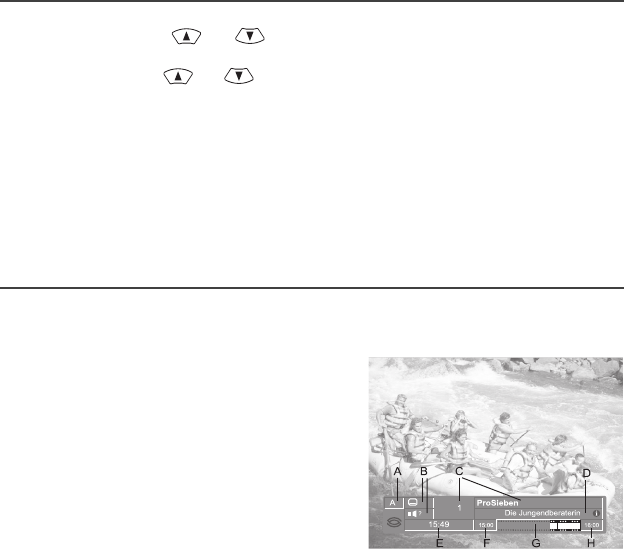
- 15 -
7-1 CHANNEL CHANGE
• Using the keys and , or keys 0-9
Press the keys and to change channel or enter its number on numeric keypad of the
remote control unit to access the desired channel directly. It is possible to go back to the previous
channel viewed by pressing the BACK key.
• Using the channel list
Press the OK key to display the channel list, select your channel, press OK key again to validate.
It is possible to go back to the previous channel viewed by pressing the BACK key.
7-2 PROGRAM INFORMATION
Every time you change channels, you will receive program information for a few seconds (in the User
preferences menu (see page11), you can select how long this information will be shown). The information
may include:
A - Channel list
B - Number of audio tracks and subtitles available
C - Channel number and name
D - Name of the current program
E - Current time
F - The start and end time of the current program
G - A bar, indicating the elapsed time of the current program
H - The start and end time of the next program.
7. USING YOUR SET TOP BOX


















