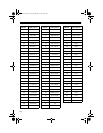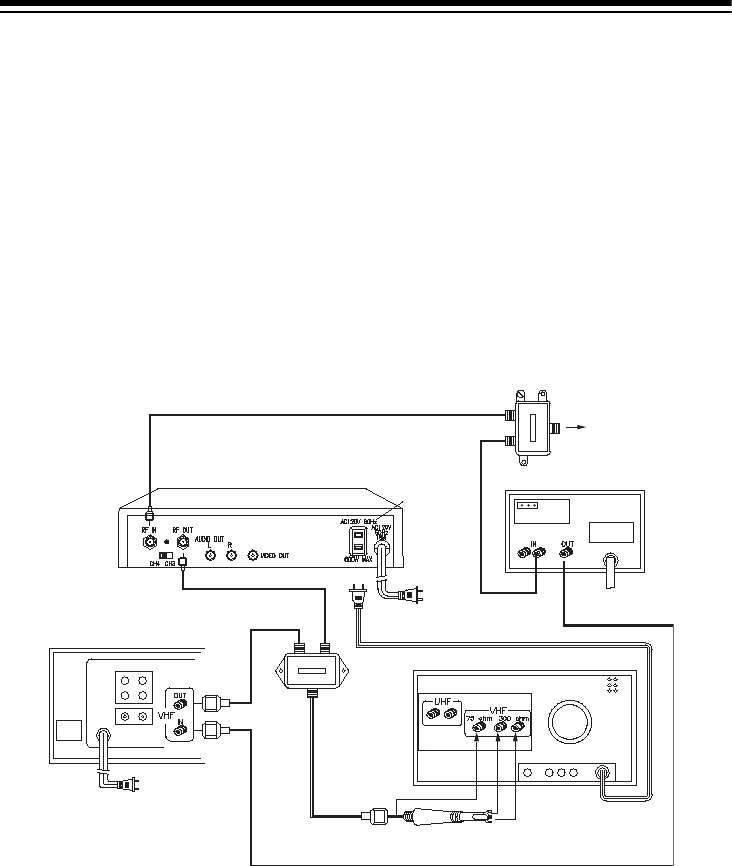
11
Recording and Viewing a Premium Cable Channel
This connection lets you:
• record a premium or non-premium cable channel while you view it
• record a premium cable channel while you view a non-premium cable channel
• record a non-premium cable channel while you view another non-premium
cable channel
Use an A/B switch (not supplied) to connect your TV set to the VCR and the cable
converter. Use a two-way splitter (not supplied) to connect the cable company’s
wire to the converter and the cable company’s CATV box. Your local RadioShack
store has the accessories you need to make this connection.
With the A/B switch set to the converter position, you have remote control of all ca-
ble channels, except premium cable channels.
When you want to view premium channels, set the A/B switch to the position for
CATV. Then follow the instructions in the VCR’s owner’s manual to set the channel
switches on the VCR and CATV box.
Switched
AC Outlet
To Switched
AC Outlet
To Standard
AC Outlet
Cable Converter
TV Set
VCR
From Cable
Company
To Standard
AC Outlet
Two-Way Splitter
CATV Box
Matching Transformer
(75-300 Ohm)
15-1981.fm Page 11 Tuesday, March 30, 1999 9:09 AM