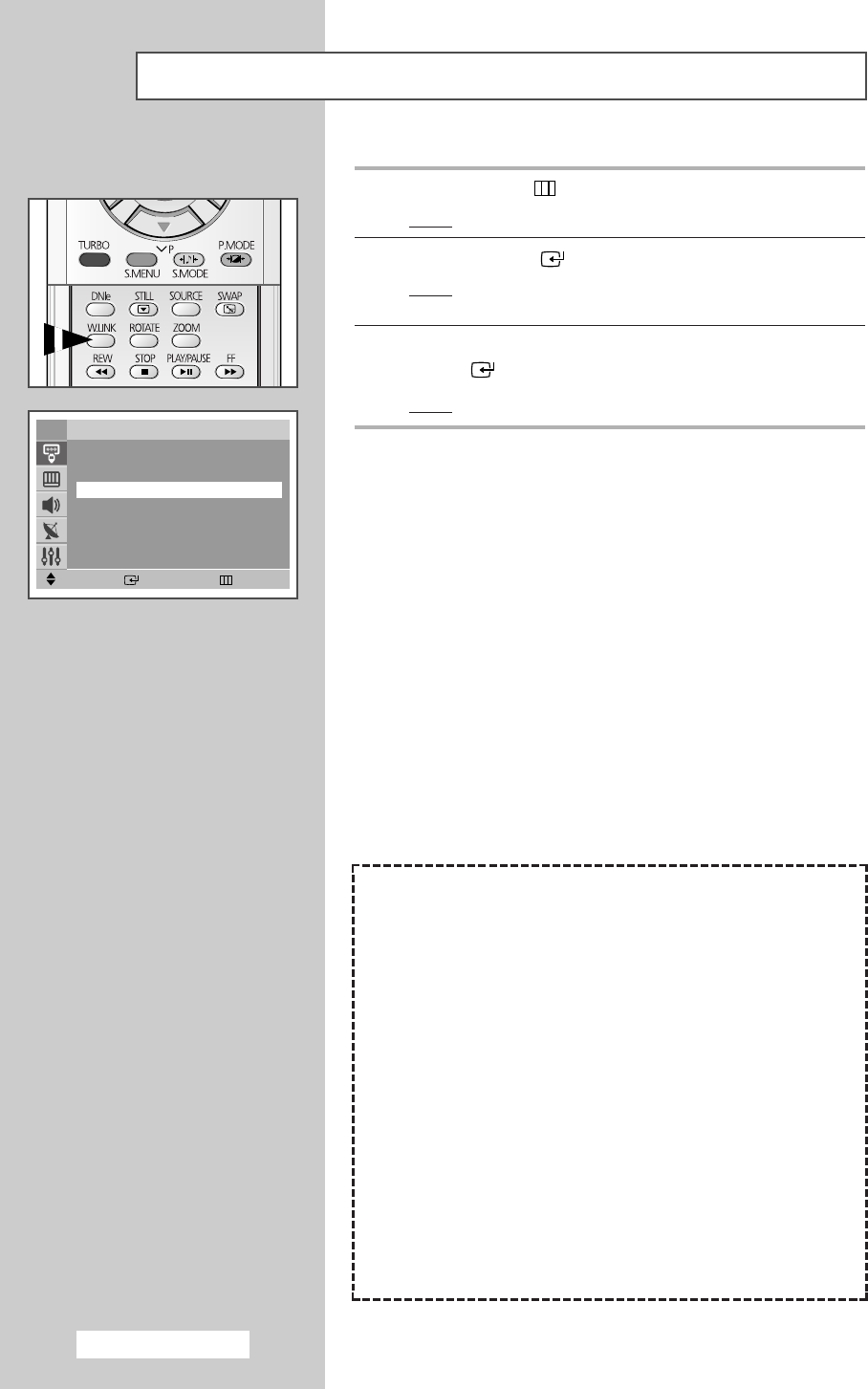
English - 40
Switching to WISE LINK Mode (depending on the model)
1 Press the MENU
()
button.
Result
: The main menu is displayed.
2 Press the ENTER () button to select Input.
Result
: The options available in the Input group are
displayed.
3 Press the ▲ or ▼ button again to select WISELINK. Press the
ENTER () button.
Result
: The WISELINK menu is displayed.
➢
You can also select these options simply by pressing the
W.LINK button. WISELINK mode is activated. If you press
the button again, it switches back to TV mode.
Move Enter Return
Input
Source List : TV
√√
Edit Name
√√
WISELINK
TV
The product unit accompanying this user manual is
licensed under certain intellectual property rights of
certain third parties. This license is limited to private
non-commercial use by end-user consumers for
licensed contents. No rights are granted for commercial
use. The license does not cover any product unit other
than this product unit and the license does not extend to
any unlicensed product unit or process conforming to
ISO/IEC 11172-3 or ISO/IEC 13818-3 used or sold in
combination with this product unit. The license only
covers the use of this product unit to encode and/or
decode audio files conforming to the ISO/IEC 11172-3
or ISO/IEC 13818-3. No rights are granted under this
license for product features or functions that do not
conform to the ISO/IEC 11172-3 or ISO/IEC 13818-3.
AA68-03330A-01EngAsia 10/13/04 5:59 PM Page 40


















