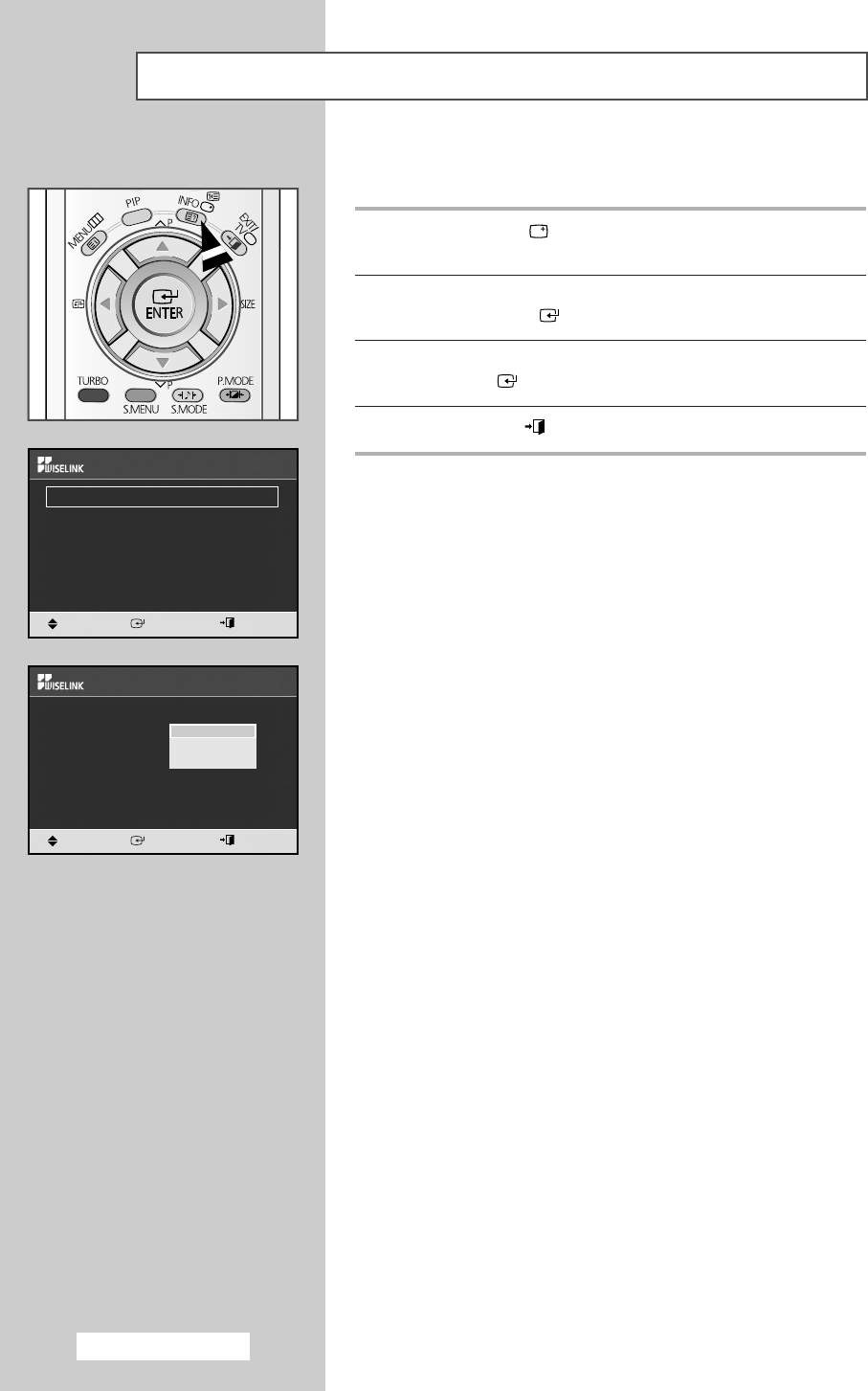
English - 46
You can set various functions in WISE LINK mode.
1 Press the INFO ()button while in WISE LINK setup mode.
WISE LINK setup mode is displayed.
2 Press the ▲ or ▼ button to select the desired sub-menu, then
press the
ENTER () button.
3 Press the ▲ or ▼ button to select the desired item and then press
the
ENTER () button.
4 Press the EXIT () button to exit the menu.
➢
Turning off the TV set or switching to another mode during
setup will cancel your settings. The Wise Link settings will
revert to the previously memorized settings.
WISE LINK Menu Setup (depending on the model)
Music Slide Show
Slide Show Speed : Normal
√√
Slide Show Effect : Full Screen
√√
Music Repeat : Off
√√
Screen Saver : 5min
√√
Setup
Move Enter Exit
Music Slide Show
Slide Show Speed : Normal
√√
Slide Show Effect : Full Screen
√√
Music Repeat : Off
√√
Screen Saver : 5min
√√
Setup
Move Enter Exit
Fast
Normal
Slow
AA68-03330A-01EngAsia 10/13/04 5:59 PM Page 46


















