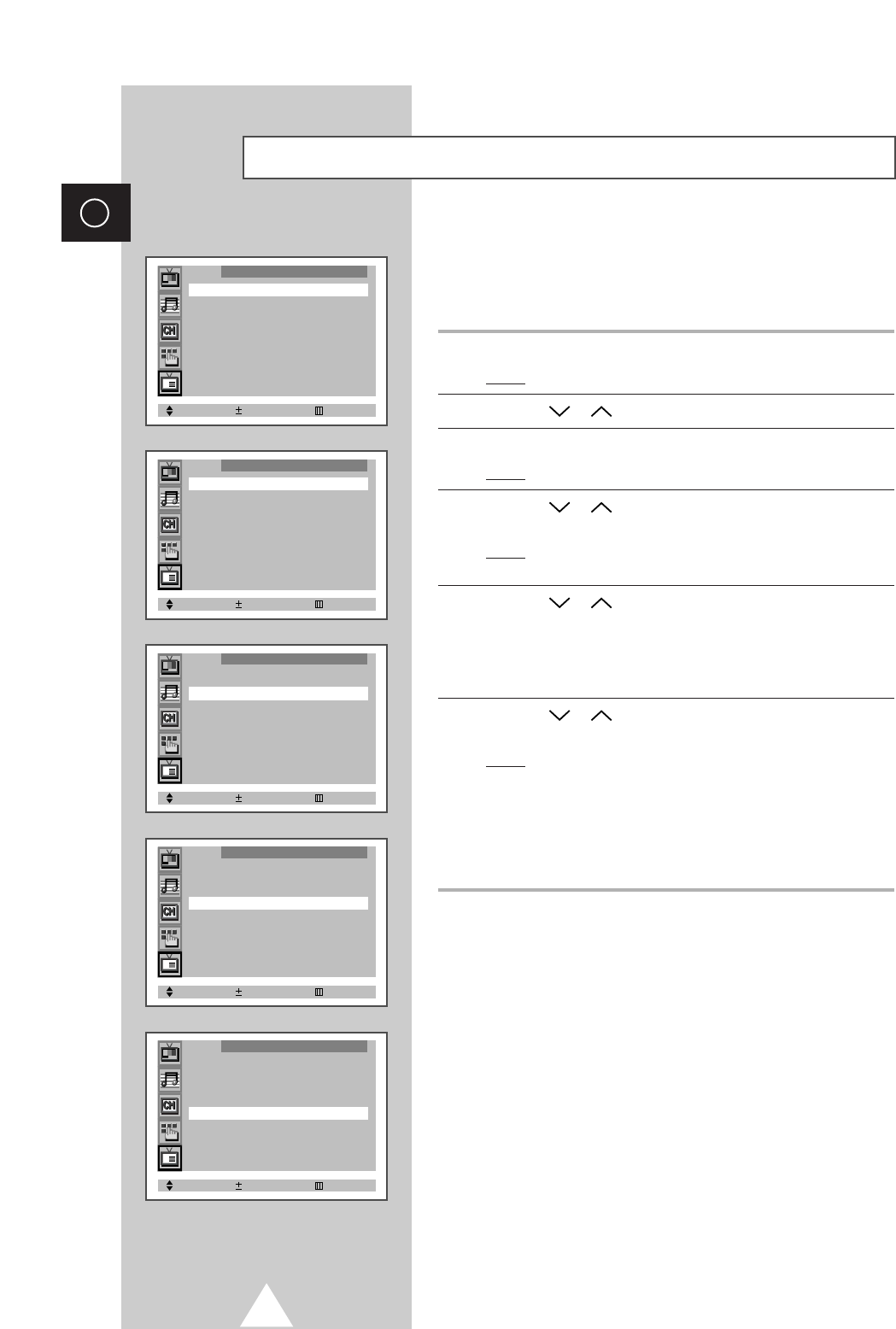
32
ENG
You can display a sub picture within the main picture of TV program
or external A/V devices such as VCR or DVD. In this way you can
watch TV program or monitor the video input from any connected
devices while watching TV or other video input.
1 Press the MENU button.
Result
: The main menu is displayed.
2 Press the or button to select PIP. Press the
-
or + button.
3 Press the
-
or + button again to set On.
Result
: The options available in the PIP group are displayed.
4 Press the or button to select Select. Find a source of sub
picture by pressing the
-
or + button.
Result
: The sources are displayed in the following order:
TV
-
AV1
-
AV2
-
AV3
-
S-VIDEO.
5 Press the or button to select Prog.No.. If you are
watching TV program, select the channel that you want to view
through a sub picture by pressing the
-
or + button.
➣
When the source of the sub picture (Select) is set to TV,
you can select the channel of the sub picture.
6 Press the or button to select Size. Select a size of sub
picture by pressing the
-
or + button.
Result
: The sizes are displayed in the following order:
Double
-
Large
-
Small
-
16 PIP.
➣
◆
16 PIP : You can view up to 16 memorized channels
on the sub picture spontaneously.
◆
On the condition of 16 PIP, it is impossible to execute
swap, still and locate.
Viewing the Picture In Picture (PIP) : Option
Select Adjust Exit
PIP
PIP : Off
Select Adjust Exit
PIP
PIP : On
Select : TV
Prog.No. : P 1
Size : Double
Select Adjust Exit
PIP
PIP : On
Select : TV
Prog.No. : P 1
Size : Double
Select Adjust Exit
PIP
PIP : On
Select : TV
Prog.No. : P 1
Size : Double
Select Adjust Exit
PIP
PIP : On
Select : TV
Prog.No. : P 1
Size : Double


















