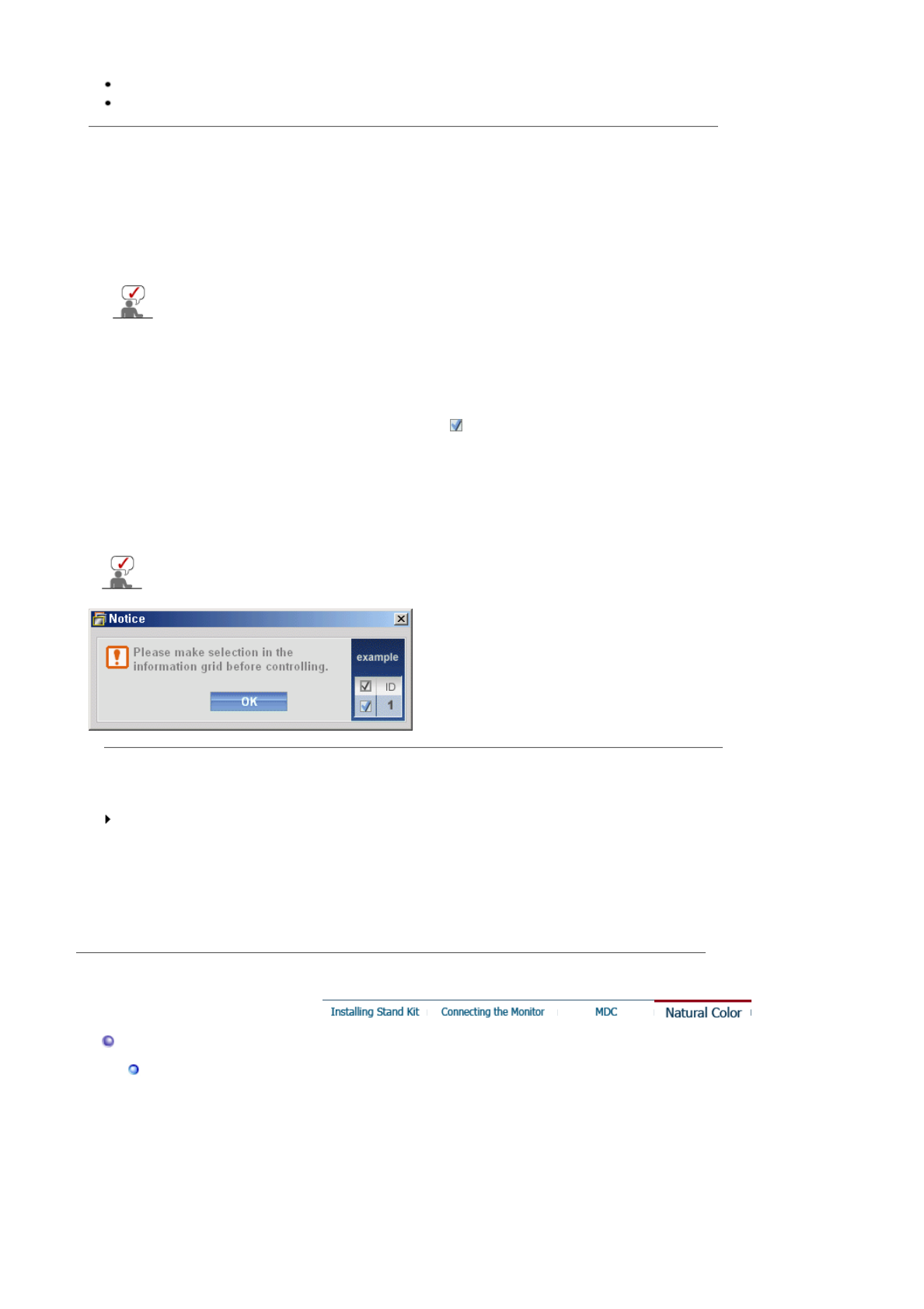
The Maintenance Control function is available only for the displays where the power status is ON.
The Input source of MagicNet works only on MagicNet model.
12. Troubleshooting
1. The display you wish to control does not appear on the Power Control Info Grid
- Check the connection of RS232C. (Check if it is properly connected to the Com1 port)
- Check the displays to see if any of the other displays connected have the same ID. If more than one
displays have the same ID, those displays are not properly detected by the program due to data conflict.
- Check if the Display Set ID is a number between 1 and 10. (Adjust using the Display menu)
A Display Set ID must be a value between 1 and 10.
If the value is out of the range, the MDC system cannot control the display.
2. The display you wish to control does not appear on the other Control Info Grids
- Check to see if the display power is ON. (You can check this in Power Control Info Grid)
- Check if you can change the input source of the display.
3. The dialogue box appears repeatedly.
- Check to see if the display you wish to control is selected.
4. Both On Timer and Off Timer have been set but different time is showing.
- Apply current time to synchronize the display clocks.
5. The remote may not function properly when you turn off the remote Function, disconnect the RS-232C
cable, or exit the program in an Irregular manner. Rerun the program and turn the remote function again to
Restore normal functions.
This program may malfunction due to problems in communication circuits or interference from
electronic appliances nearby.
13. Settings Value Display In Multiple Display Mode
When there are more than one displays connected, the settings values are displayed as follows.
1. No selection: Displays the Factory Default Value.
2. Selected one display: Fetches and displays the settings value for the selected display.
3. Selected one display (ID1) and add another display (ID3): The program, which was displaying the settings
value of ID 1, fetches and displays the value of ID3.
4. Selected all sets using Select All: Returns to the Factory Default Value.
Natural Color
Natural Color Software Pro
g
ram


















