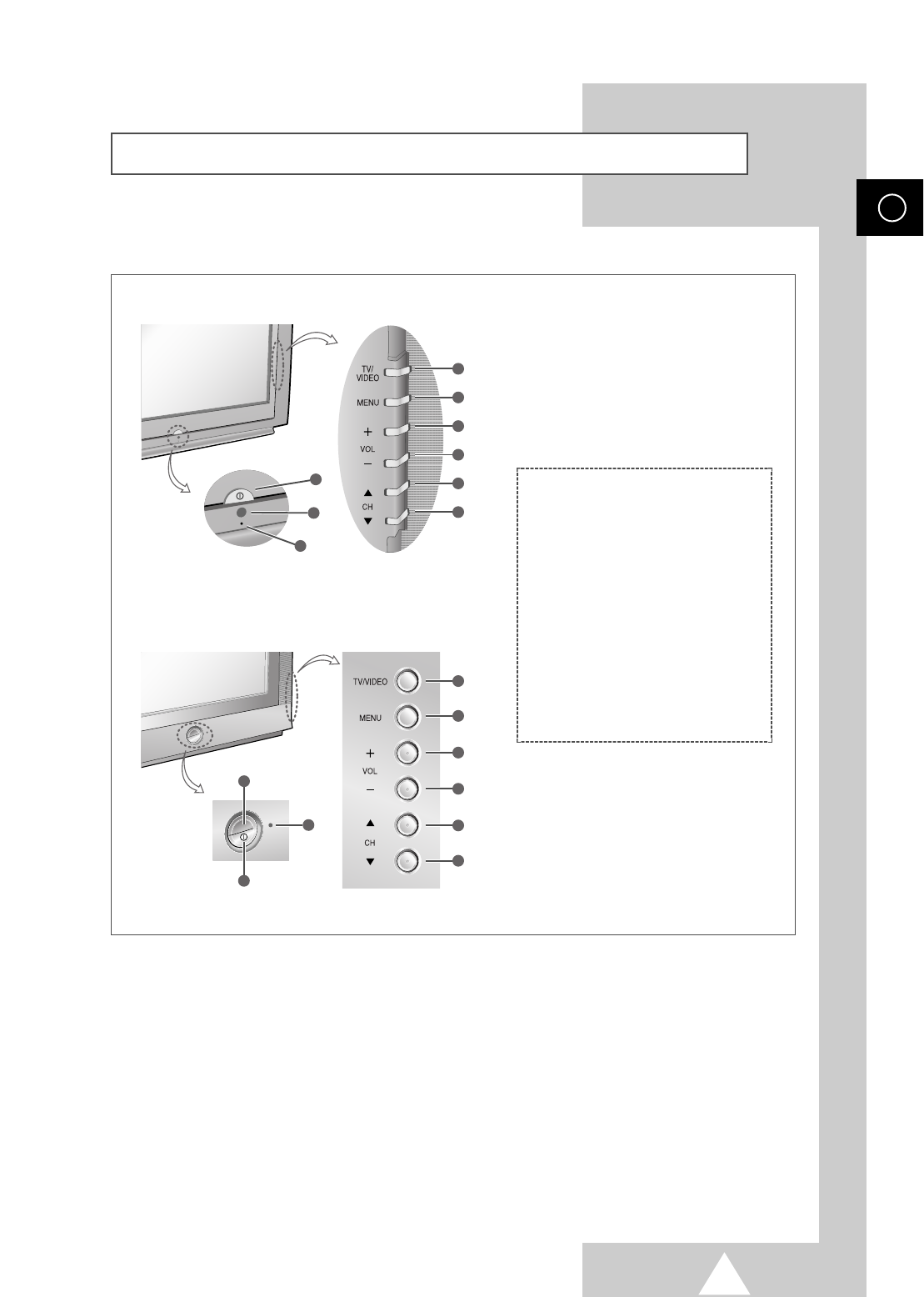
5
View of Control Panel (depending on the model)
ENG
4
5
6
7
8
9
3
1
2
1
2
3
5
4
7
6
9
8
➣
Using the Buttons on the Panel
If the remote control no longer works or you have lost it, you can use controls on the panel of the
TV to:
◆ Switch on the TV when it is in Standby mode and select channels ( ▲ CH ▼ )
◆ Access the menu ( MENU )
◆ Adjust the volume ( + VOL
-
)
◆ Switch among Video input modes ( TV/VIDEO )
ΠPOWER ON/OFF
´ REMOTE CONTROL SENSOR
ˇ STANDBY INDICATOR
¨
INPUT SOURCE SELECTION
ˆ
MENU DISPLAY
Ø
VOLUME INCREASE
∏
VOLUME DECREASE
”
NEXT CHANNEL
’
PREVIOUS CHANNEL
29Z4/34Z4
29Z6/32Z6/34Z6


















