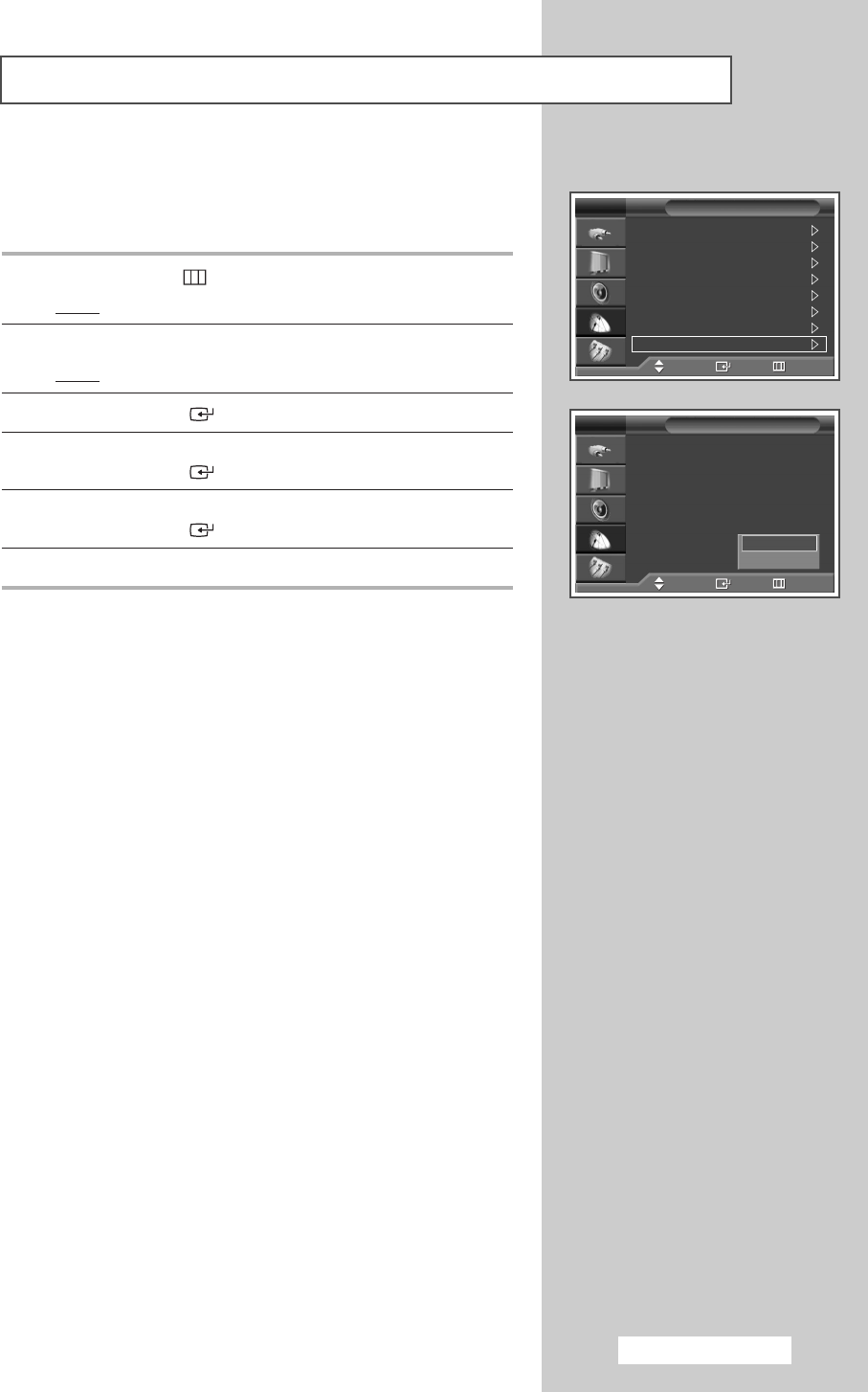
This function is very useful in the situation that the TV is used in a weak
signal area. LNA amplifies the TV signal in the weak signal area, a low-
noise preamplifier boosts the incoming signal.
1 Press the MENU ()button.
Result
: The main menu is displayed.
2 Press the … or † button to select Channel.
Result
: The Channel menu is displayed.
3 Press the ENTER () button.
4 Press the … or † button to select LNA.
Press the
ENTER () button.
5 Select Off or On by pressing the … or † button.
Press the
ENTER () button.
6 Press the EXIT button to exit.
➢
◆ If the picture is noisy with the LNA set to On, select Off.
◆ LNA setting must be set for each individual channel.
Using the LNA (Low Noise Amplifier) Feature
English - 23
Country : Belgium
Auto Store
Manual Store
Add/Delete
Sort
Name
Fine Tune
LNA : Off
Channel
TV
Move Enter Return
Off
On
Country : Belgium
Auto Store
Manual Store
Add/Delete
Sort
Name
Fine Tune
LNA : Off
Channel
TV
Move Enter Return
BP68-00584A-00Eng 3/7/06 9:52 PM Page 23


















