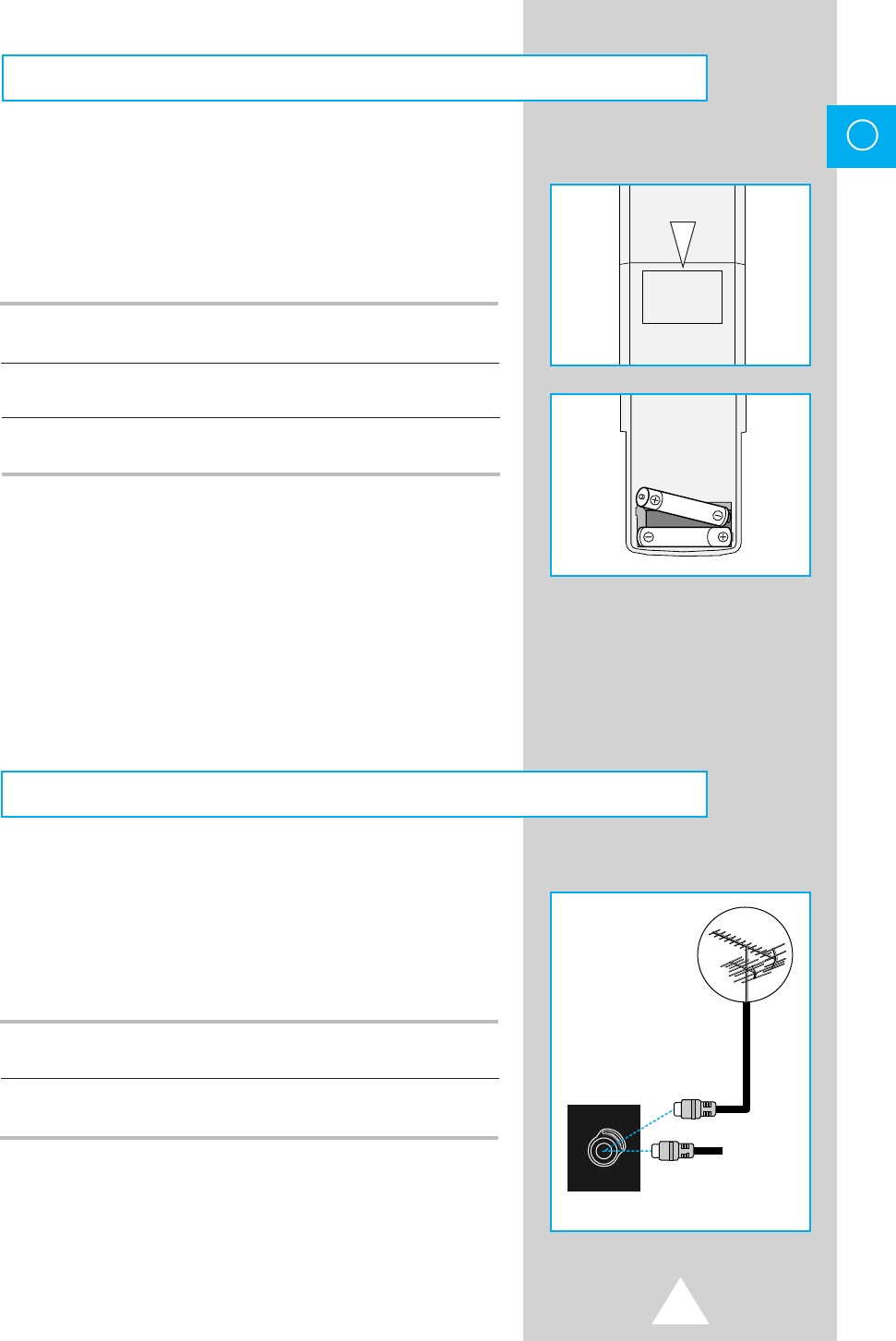
5
You must insert or replace the batteries in the remote control when
you :
◆ Purchase the television.
◆ Find that the remote control is no longer operating
correctly.
1 Remove the cover on the underside of the remote control by sliding it off
with your thumb.
2 Insert two AAA or equivalent batteries placing the “–” end of the batteries
against the springs in the remote control.
3 Replace the cover by aligning it with the remote control and sliding it until it
clicks into place.
➣
If the remote control is not operating, check the list below.
1. Check the polarity of the batteries.
2. Check if the batteries are weak.
3. Check for interruption of electric power.
4. Check if the power plug is connected to the electrical
outlet of the television set.
To view television channels correctly, a signal must be received
by the set from one of the following sources:
◆ An outdoor aerial
◆ An indoor aerial
◆ A cable television network
1 Plug the aerial or cable network input cable into the socket at the bottom of
the television’s rear panel.
2 If you are using an indoor aerial, insert the bottom of the aerial into the
support bracket on the top of the television.
ENG
VHF/UHF
75Ω
Cable
Television
Network
Rear of TV
Inserting the Batteries in the Remote Control
Connecting the Aerial (or Cable Television Network)
11318A#2 8/17/05 12:42 PM Page 5


















