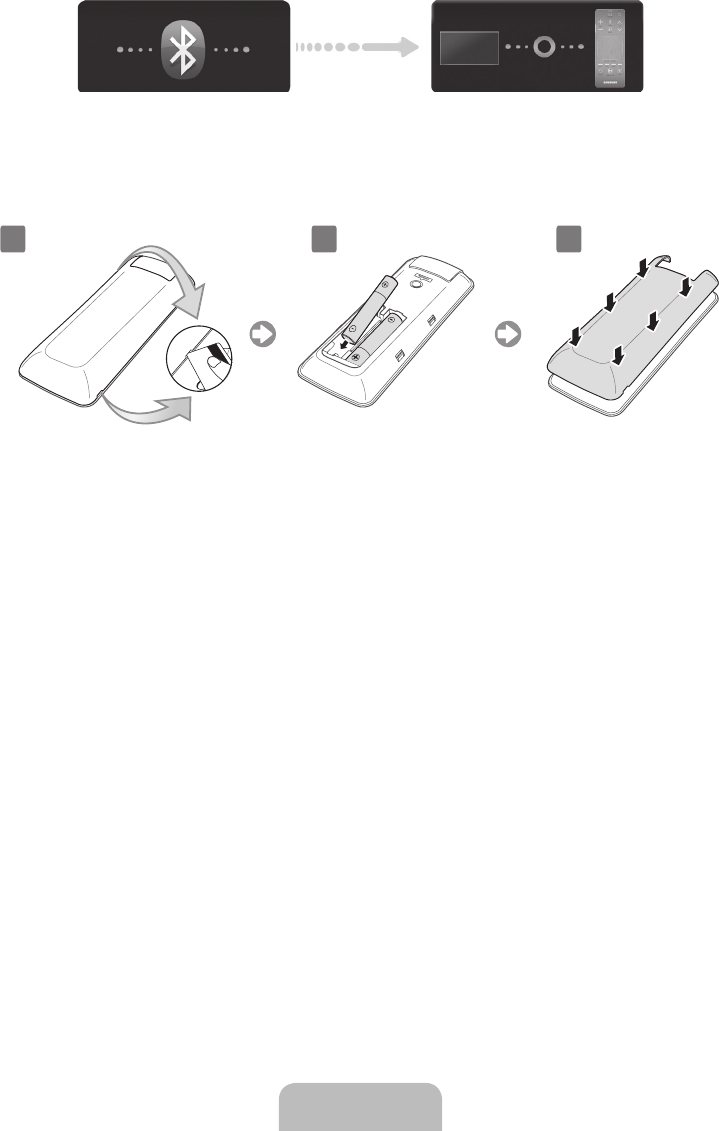
English - 6
Connecting to the TV
In order to operate the TV using a Smart Touch Control, you must fi rst pair it to the TV via Bluetooth.
However, the Smart Touch Control is only available for the paired Samsung TV.
1. To turn on the TV, point the Smart Touch Control at the remote control receiver of the TV and press the
P button. The remote control receiver's location may vary depending on the model.
2. A Bluetooth icon will appear at the bottom left of the screen as shown below. The TV will then attempt
to connect to the Smart Touch Control automatically.
<Attempting to connect and completion icons>
Inserting the Batteries (AAA X 2)
1 2 3
1. Slightly lift the battery cover using a plastic card. Next, pull on the cover’s notch with a fi ngernail to
remove the cover completely.
✎
Check the location of the battery cover groove. The groove's location may vary depending on the
type of Smart Touch Control is provided with the product.
2. Insert 2 AAA batteries, making sure to align the positive and negative ends correctly.
3. Align the battery cover with the back of the remote control, and then press down along the edges until
it is completely attached to the remote control.
[UF7100-75inch-ZA]BN68-05279A-02ENG.indb 6 2013-06-17 �� 12:55:18


















