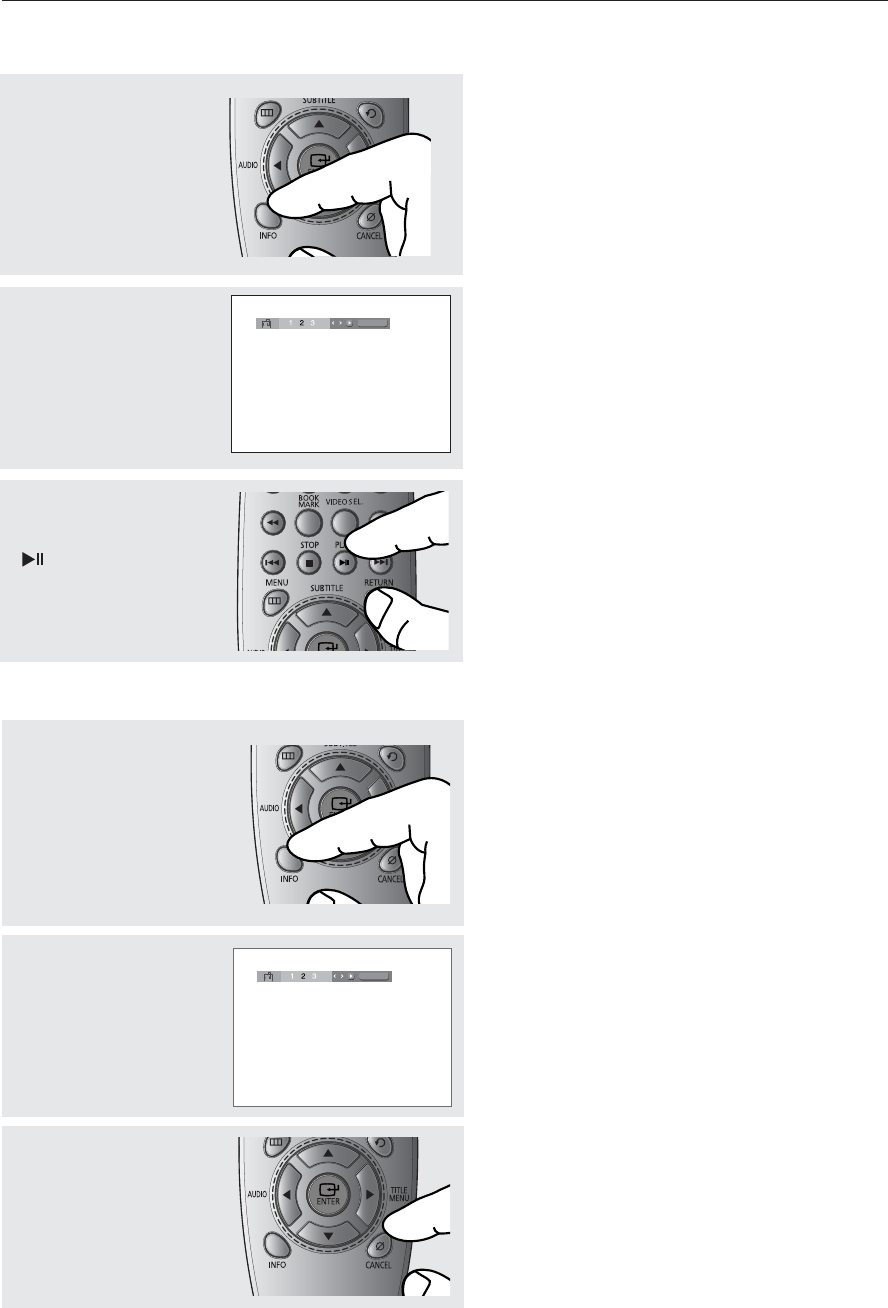
advanced functions
30_ advanced functions
Recalling a Marked Scene
1~3
The first 1~3 steps are the
same as those for “Using
the Bookmark Function”
on page 29.
4
Press the
√/®
buttons to
select a marked scene.
Clearing a Bookmark
4
Press the
√/®
buttons to
select the bookmark
number you want to delete.
1~3
The first 1~3 steps are the
same as those for “Using
the Bookmark Function”
on page 29.
CANCEL
5
Press the CANCEL button
to delete a bookmark
number.
5
Press the PLAY/PAUSE
(
) button to skip to
the marked scene.
CANCEL


















