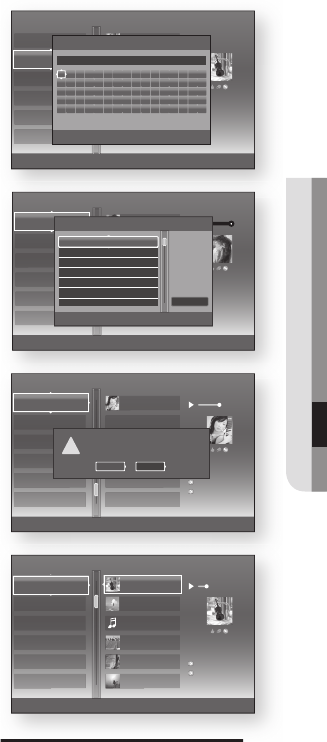
English _73
● USING THE E-CONTENTS
Enter the keyword and press the BLUE(D) button to
display the search result.
(The station keyword should be enter music genre, artist,
music title, etc.)
Press the GREEN(B) button while the highlight is on the
station list to delete the selected station.
You can edit your song list by using the color buttons on
the remote control while the highlight is on the song list.
RED(A) : Thumbs Up. By indicating your preference to
the server, it plays more songs you love.
GREEN(B) : Thumbs Down. By indicating your dislike
to the server, it plays fewer songs you don’t like.
YELLOW(C) : Bookmark. It bookmarks the selected
song.
- Once bookmarked with this Blu-ray Disc Player, you can fi nd those songs from www.pandora.
com using your account and various additional services provided by Pandora web service using
your PC.
BLUE(D) : Sleep Song. It excludes the selected song from the station for a month.
The www.pandora.com server refl ects the changes made on your player.
In order to activate your Blu-ray Disc Player with Pandora, visit the www.pandora.com/samsung and then
enter the activation code.
For further information on Pandora service or to unsubscribe the Pandora service, email "samsung-
support@pandora.com".
5.
6.
7.
•
•
•
•
M
a Create Station b Delete Station c QuickMix e Exit
Pandora
Song Title 1
musician
Station Title 1
Station Title 2
Station Title 3
Station Title 4
Station Title 5
Station Title 6
Days Past
Loreta And Desire
Misty
Isabelle
Melancholia
Mirror, Set Me Free
- Number s Select r Return
Create a New Station
a Back Space b Space c Clear d Create
AB
A B C D E F G H I J K L M N O P
Q R S T U V W X Y Z a b c d e f
g h i j k l m n o p q r s t u v
w x y z 1 2 3 4 5 6 7 8 9 0 – _
+ = . ~ ! @ # $ % ^ & ( ) / ? |
Johndoe@sumsung.com
a Create Station b Delete Station c QuickMix e Exit
Pandora
Song Title 1
musician
Station Title 1
Station Title 2
Station Title 3
Station Title 4
Station Title 5
Station Title 6
The Winner Takes
Melancholia
a Select b Return
New Search
Matching
Bb
Bbcca
Abbma
aBbbba
aaaBan
Booooke
Acccaake
Johndoe@sumsung.com
a Create Station b Delete Station c QuickMix e Exit
Pandora
Song Title 1
By : Musician
On : Album
Station Title 1
Station Title 2
Station Title 3
Station Title 4
Station Title 5
Song Title 1
!
Are you sure you want to delete this station?
Abba Radio
Delete Cancel
Johndoe@sumsung.com
- Once bookmarked with this Blu-ray Disc Player, you can fi nd those songs from www.pandora.
a Thumbs Up b Thumbs Down c Bookmark d Sleep Song e Exit
Pandora
Song Title 1
By : Musician
On : Album
Station Title 1
Station Title 2
Station Title 3
Station Title 4
Station Title 5
Station Title 6
Song Title 1
Song Title 2
Song Title 3
Song Title 4
Song Title 5
Song Title 6
Johndoe@sumsung.com
01783H-BD-P1590,1590C,1600-XAA-E73 73 2009-07-15 오전 10:29:45


















