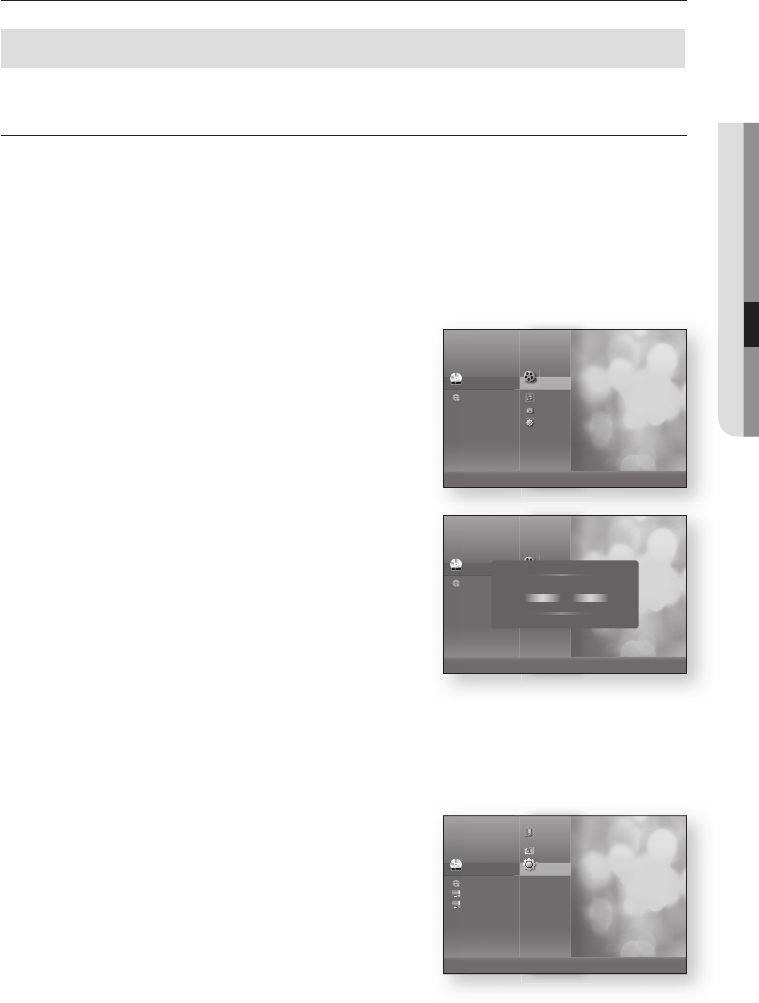
English _57
● PC STREAMING FUNCTION
pc streaming function
The shared folder setup method may be different, depending on the PC operating system.
CONNECTING TO A PC AND PLAYING MP3, JPEG, DIVX, MKV AND
MP4 CONTENT
You can connect the Blu-ray Disc player to a PC and play MP3, JPEG, DivX, MKV and MP4 fi le
content in a shared folder. (Refer to pages 31~32 for the connection)
Use a router and LAN cable or wireless LAN adapter to connect between the PC and Blu-ray Disc
player.
Create a shared folder in the PC and store desired MP3, JPEG, DivX, MKV and MP4 fi les there.
For more detailed information about setting a shared folder, visit the Samsung website and
download the "Setting the shared folder" manual from the Download center.
Press the MENU button.
Press the RED(A) button.
You will see a window where you can select a network
search type.
Use the
_ +
button to select a network search type.
A list of shared servers will appear.
Auto : Automatically searches for an available PC.
Manual : You must enter the IP address, folder name,
windows user name and password before you can
fi nd a desired PC.
To search a shared folder
There are 2 methods to access shared folders on a PC.
(If you search a folder in Auto mode. it must contain less than 12 characters. You must select manual
to search for folders with 12 or more characters.)
Auto Mode
Press the
▲▼
button to select a desired PC and press
the ENTER button.
(When fi rst connected, you must enter the windows user
name and password to display the shared folder.)
1.
2.
-
3.
4.
5.
•
•
6.
•
1.
No disc
No disc
No disc
No disc
No disc
a
Network Search
_
DISC
Video
Music
Photo
Setup
e-Contents
No disc
No disc
No disc
No disc
No disc
_
DISC
a
Network Search
Video
Music
Photo
Setup
e-Contents
Network Search Type
s
Select
r
Return
Please select natwork search type
Auto Manual
No disc
No disc
No disc
No disc
No disc
_
DISC
a
Network Search
B
C
Music
Photo
Setup
e-Contents
01791G-BD-P3600-XAC-ENG-NEW.indb57 57 2009-07-17 오후 2:08:58


















