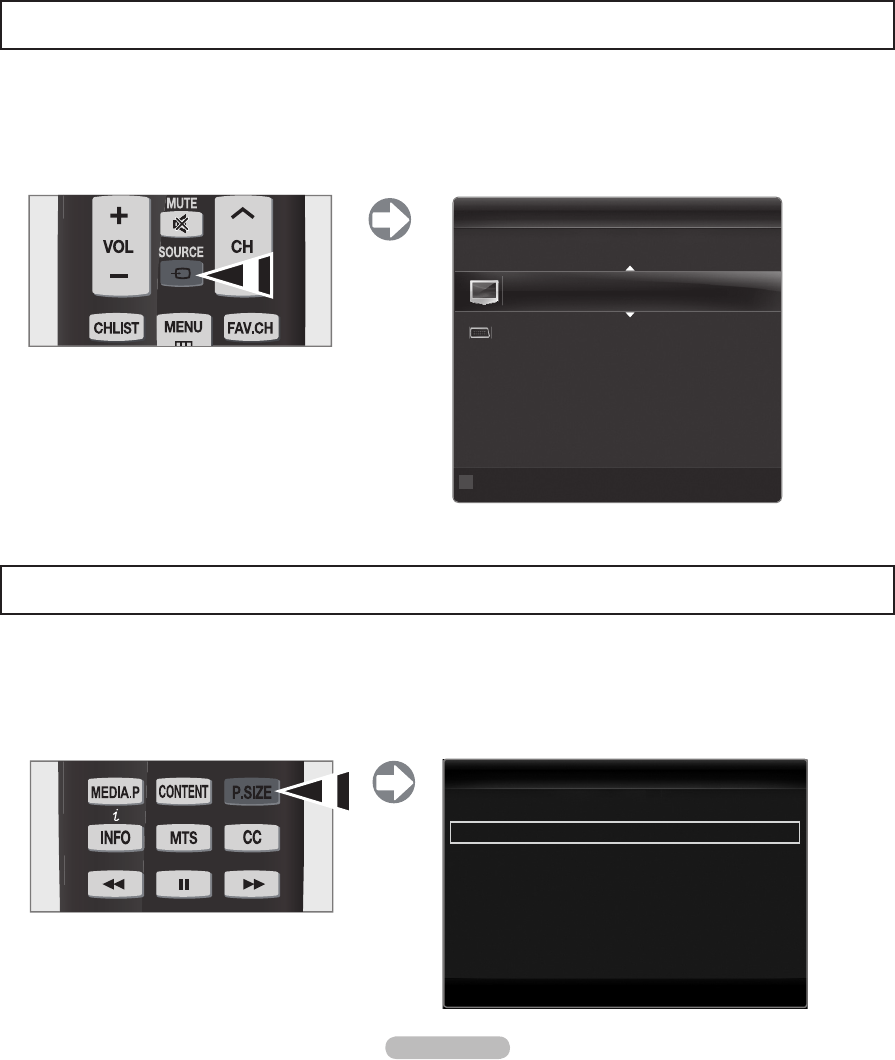
English - 7
To Select the Source
Press the SOURCE button on the Remote Control to select the TV mode or an input source connected to the TV set. Use this button to
choose an input source that you would like to watch.
TV, AV, Component, PC, HDMI1/DVI, HDMI2, HDMI3, HDMI4, USB.
For more information, refer to the E-manual.
N
N
Setting the Screen Size
Ifyouwanttochangethesizeoftheimageonyourscreen.PresstheMENUbuttontodisplaythemenu.Youcansetthepicturesizeby
selecting Picture→Picture Options →Size.Pressthe▲or▼buttontoselectthescreenformatyouwant.(16:9/Zoom1/Zoom2/Wide
Fit / 4:3 / Just Scan)
Alternately, you can press the P.SIZEbuttonontheremotecontrolrepeatedlytochangethepicturesize.
O
If you want to reset this feature...
1. Press the MENU button to display the menu.
Pressthe▲or▼buttontoselectSetup, then press the ENTER
E
button.
2. Press the ENTER
E
button again to select Plug & Play.
The Plug & Play feature is only available in the TV mode.
❑
N
Plug&Play
SelectLanguageoftheOSD.
MenuLanguage
:
U MoveEEnter
English
Español
Français
INT
E
RNE
T
***
]pq}p~s
T
*_zzw~
^z}np*Wt~
_a
[N* E*8*8*8*8
La E*8*8*8*8
Nzx{zypy E*8*8*8*8
SOXT<:OaT E*8*8*8*8
SOXT= E*8*8*8*8
PictureOptions
ColorTone :Normal
Size :16:9 ▶
DigitalNR :Auto
HDMIBlackLevel :Normal
1080FullHDMotionDemo :Off
FilmMode :Off
BlueOnlyMode :Off
U Move EEnter RReturn
INT
E
RNE
T
BN68-02273A.indb 7 2009-04-07 오후 2:52:26


















