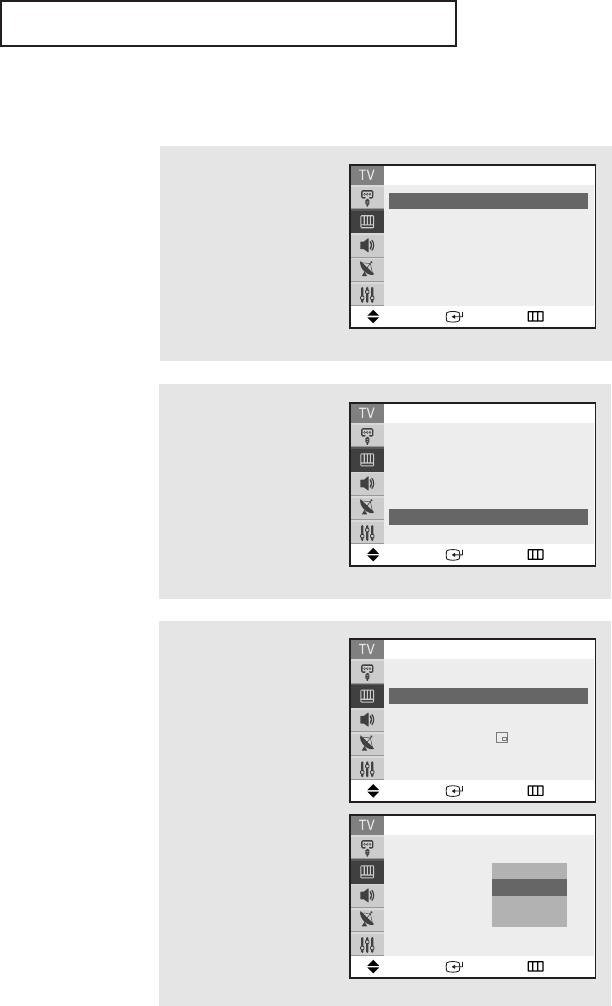
SPECIAL FEATURES
53
Selecting a Signal Source (External A/V) for PIP
1
Press the MENU button
to display the menu.
Press the ▲ or ▼ button
to select the “Picture”,
then press the ENTER
button.
2
Press the ▲ or ▼ button
to select “PIP”, then press
the ENTER button.
3
Press the ▲ or ▼ to
select the “Source”, then
press the ENTER button.
Press the ▲ or ▼ button
to select “TV”, “AV1”,
“AV2” or “S-Video”,
then press the ENTER
button.
Press the EXIT button to
exit.
Move Enter Return
PIP
PIP : On
√√
Source : TV
√√
Swap
√√
Position :
√√
Channel : Air 3
Move Enter Return
PIP
PIP : On
√√
Source : TV
Swap
√√
Position :
√√
Channel : Air 3
TV
AV1
AV2
S-Video
▼
For more information about
external A/V components and signals,
see “Viewing an External Signal
Source” on page 37.
If you select “TV”, the PIP image is
the same as the main image.
(Depends on the model).
Move Enter Return
▲
More
Digital NR : Off
√√
DNIe Jr : On
√√
Tilt :
0
PIP
√√
Picture
Move Enter Return
Mode : Custom
√√
Custom
√√
Color tone : Normal
√√
Size : Normal
√√
▼
More
Picture
03668A_Latin_ENG 5/19/05 2:09 PM Page 53


















