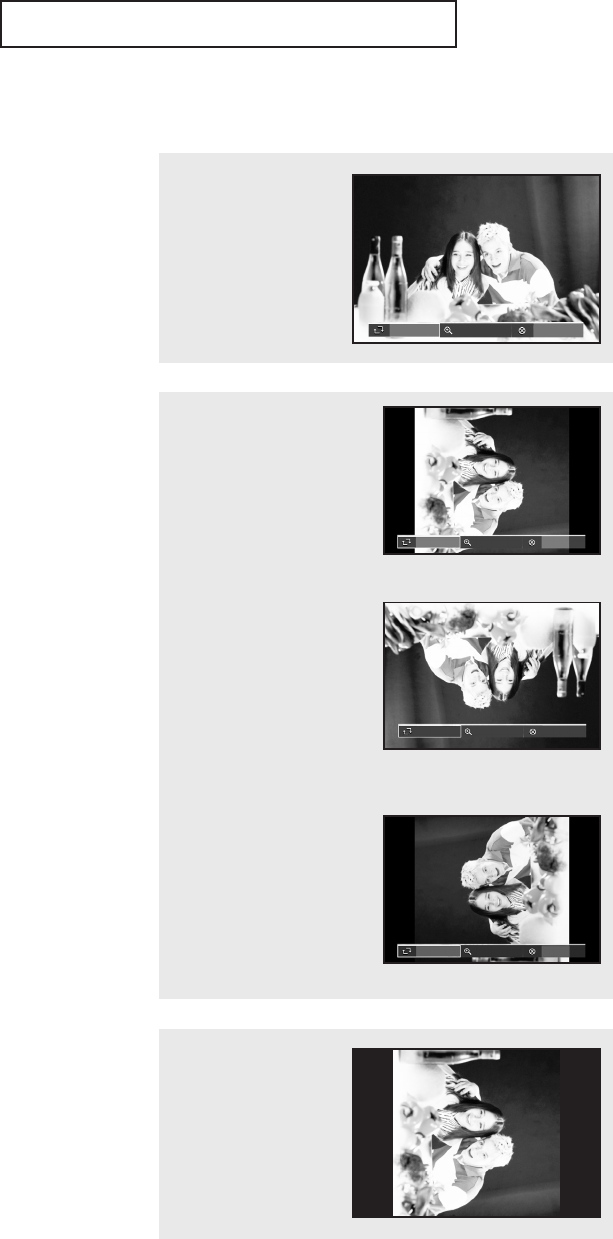
SPECIAL FEATURES
67
Rotating the Picture (JPEG)
1
Press the ENTER button
while viewing the full page
image.
The help menu is displayed
in the lower part of the
screen.
2
Press the
œ
or
√
button to
select “Rotate”, then press the
ENTER button.
In order to display the full
image on the screen, the pic-
ture size will automatically
change depending on the
rotational angles (90 and 270
degrees).
When rotating the picture, the
rotated image will be dis-
played in the JPEG file list.
An enlarged image cannot be
rotated.
90 degrees
➜➜
Alternate method:
Simply press the ROTATE
button to rotate images 90,
180,270 and 360 degrees
clockwise.
180 degrees
270 degrees
Rotate Zoom Close
Rotate Zoom Close
Rotate Zoom Close
Rotate Zoom Close
K61A_AA03472A_00Eng_WLink 4/23/04 7:21 PM Page 67


















