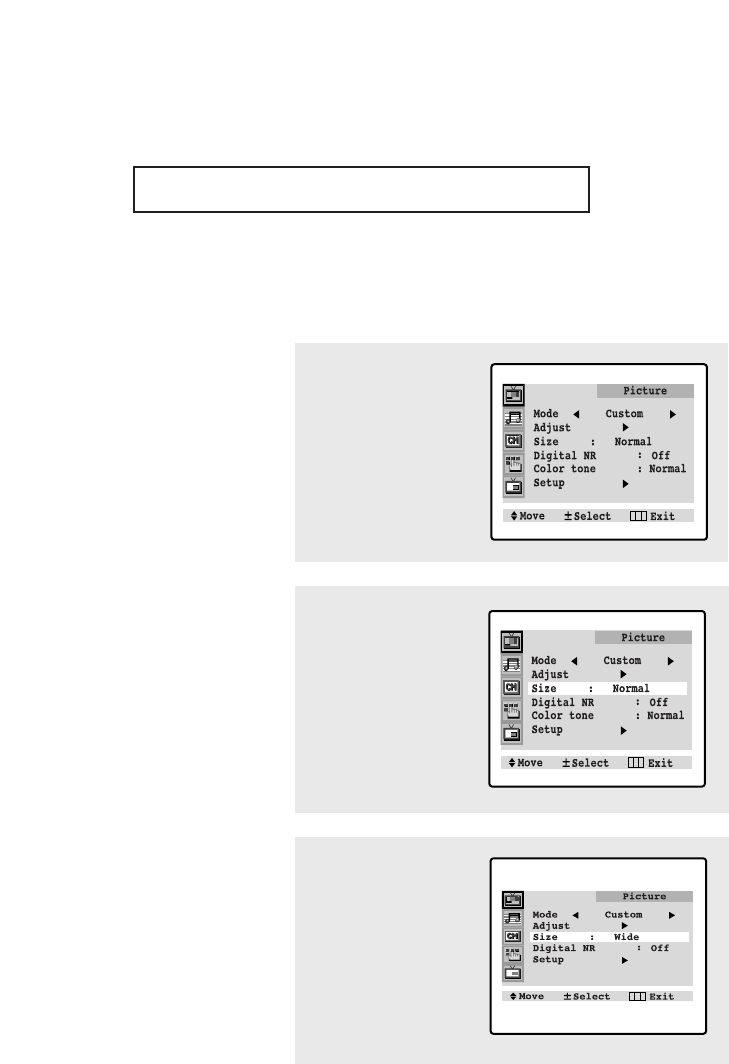
CHAPTER FOUR:SPECIAL FEATURES 4.8
SPECIAL
FEATURES
Changing the Screen Size
1
Press MENU to display
the menu.
Press VOL + to select
the “Picture” menu.
2
Press CH ▼ twice to
select "Size."
3
Press VOL + or VOL -
repeatedly to select
“Normal”, “Zoom”, or
“Wide”.
Press MENU twice to
exit.
• Normal : Sets the picture to 4:3 normal mode. This is a standard TV screen size.
• Zoom : Magnifies the size of the picture on screen.
• Wide : Sets the picture to 16:9 wide mode.


















