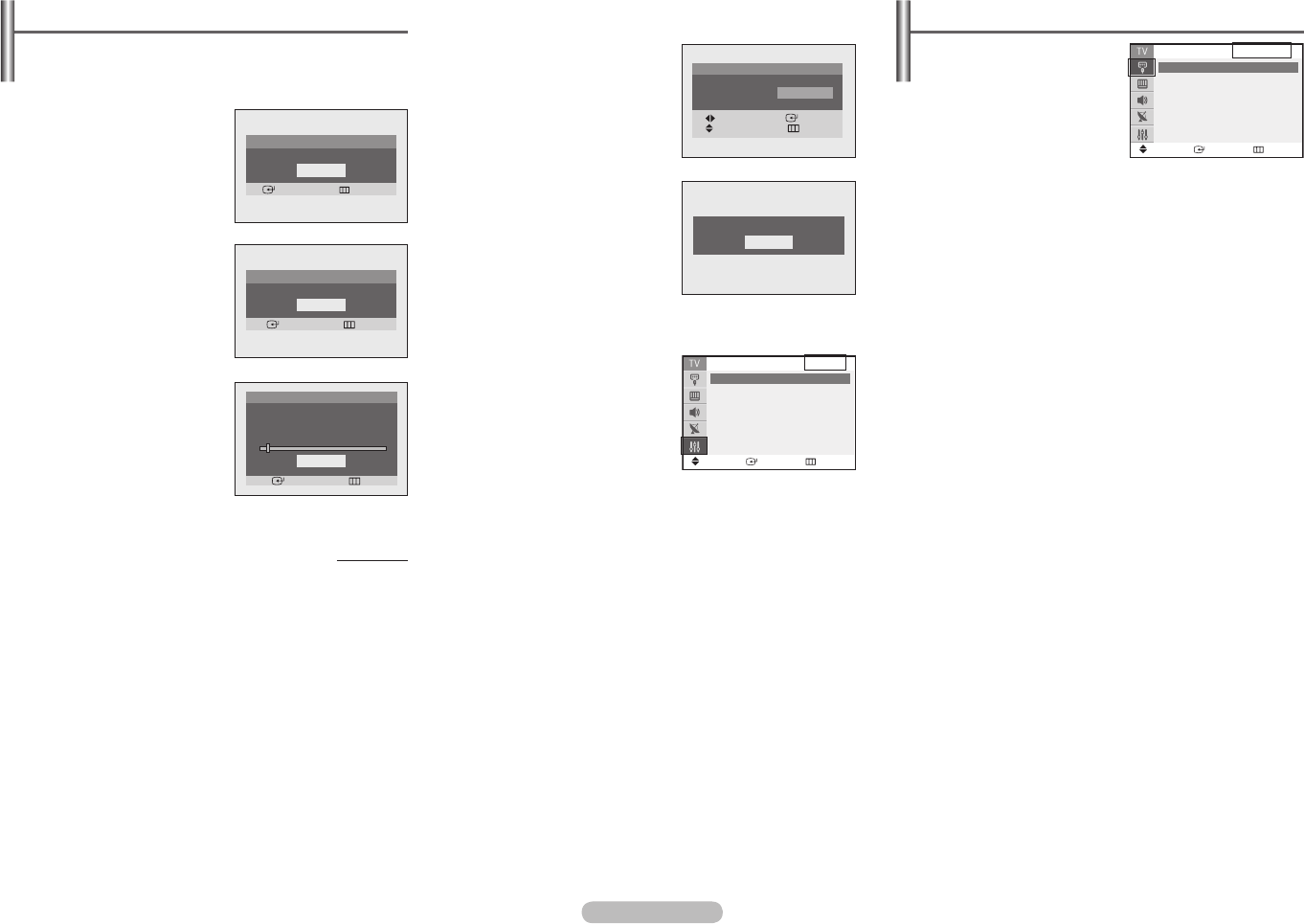
English - 3
Input - Source List
Source List
You can switch between
viewing signal from
connected equipment, such
as a VCR, DVD, set-top
box, and the TV source
(broadcast or cable).
➢
Press the SOURCE button on the remote control
repeatedly to select the desired signal source.
Setup - Plug & Play
When the TV is initially powered on, several basic customer
settings proceed automatically and subsequently.
The following settings are available.
1 Press the POWER button on
the remote control.
The “Start Plug & Play” is
displayed. Press the
ENTER
button, then the “Check
antenna input.” is displayed.
2 Make sure that the antenna
is connected to the TV.
Press the
ENTER button,
then the “Auto Program” is
displayed.
3 Press the ENTER button
to start. The TV begins
memorizing all available
channels. Press the
ENTER
button to stop.
continued...
4 After all available channels
are stored, the “Clock Set”
is displayed.
Press the ◄ or ► button to
move to the hour or minute.
Set the clock by pressing
the ▲ or ▼ button.
5 When you have finished,
press the
MENU button.
The “Enjoy your watching.”
is displayed.
➢
Plug & Play feature
doesn’t work in the AV
mode.
Re-setting the Plug & Play
Method:
MENU ▲/▼ (Setup)
ENTER ▲/▼ (Plug & Play)
ENTER
Plug & Play
Enter Return
OK
Start Plug & Play.
Plug & Play
Enter Skip
Auto Program
Air 3
3%
Stop
Enjoy your watching.
OK
Move
Enter Return
Source List
TV
AV
Component
Move
Enter Return
Setup
Plug & Play ►
Time ►
Child Lock ►
Blue Screen : Off ►
Plug & Play
Enter Skip
OK
Check antenna input.
Plug & Play
Move
Enter
Adjust
Skip
Clock Set 12 : 00 am
AA68-03905G-01_Eng.indd 3 2007-03-14 ソタネト 4:01:57
(depending on the model)










