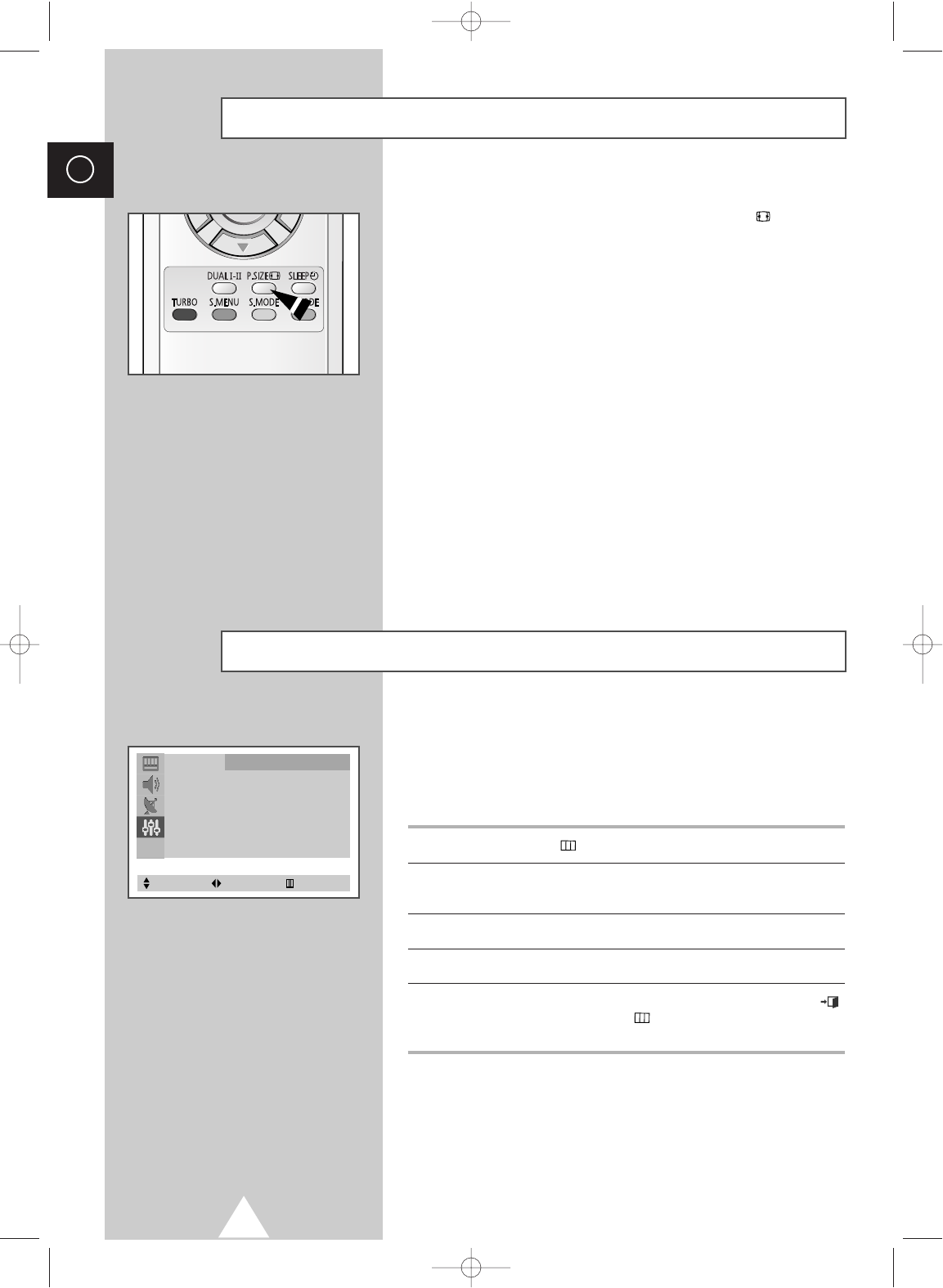
24
ENG
You can select the picture format which best corresponds to your
viewing requirements by simply pressing the “P.SIZE ( )” (Picture
size) button on the remote control.
Depending on the model, the following picture formats are
available in the order given:
◆ Normal
◆ Zoom (expansion of a 16:9 picture to full screen format)
◆ 16:9
Selecting the Picture Format (depending on the model)
If no signal is being received or the signal is very weak, a blue
screen automatically replaces the noisy picture background.
If you wish to continue viewing the poor picture, you must set the
Blue Screen mode to Off.
1 Press the MENU
()
button.
2 Press the ▲ or ▼ button to select the
Function
and press the œ or
√ button.
3 Press the ▲ or ▼ button to select the
Blue Screen
.
4 Press the œ or √ button to select the required option (
On/Off
).
5 When you are satisfied with the settings, press the EXIT ()
button or, press the MENU ( ) button repeatedly to return to
normal viewing.
Setting the Blue Screen Mode
Function
Language : English
Time √
Plug & Play √
Blue Screen : On
Child Lock √
Demonstration √
Select Adjust Exit
S56A_UI_ENG_EU 8/30/03 10:47 AM Page 24


















