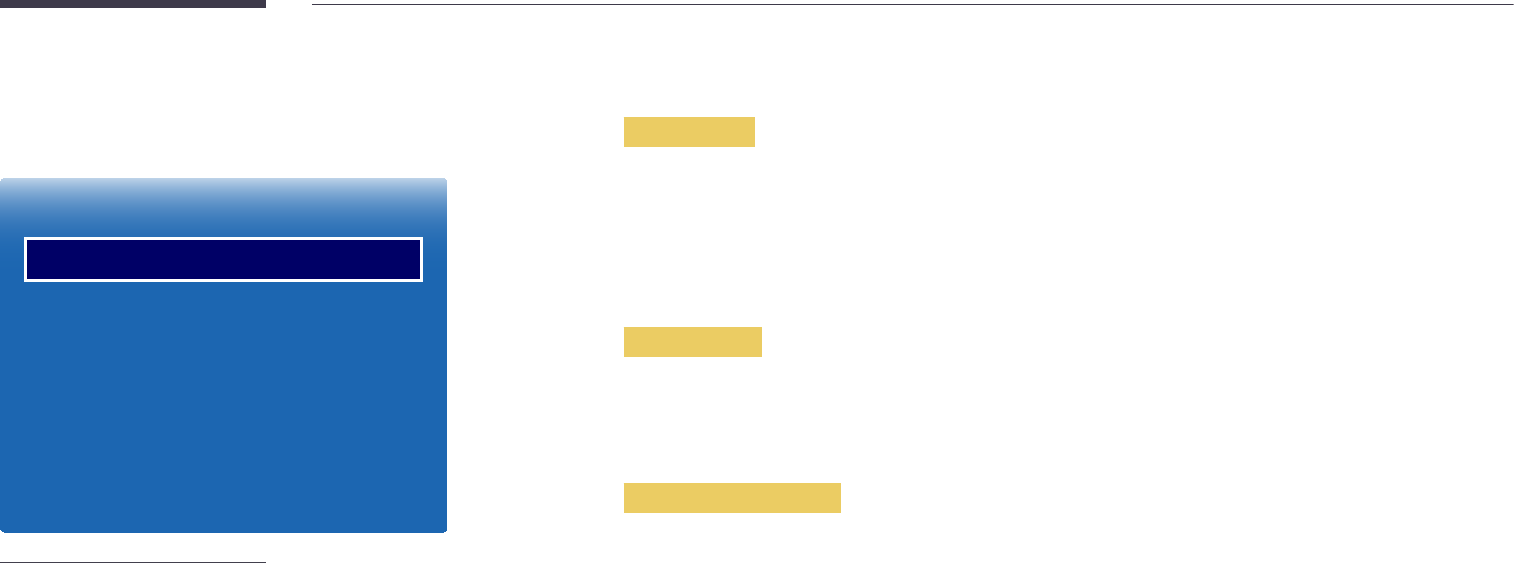
General
MENUm → System → General → ENTERE
General
Security
BD Wise
Anynet+ (HDMI-CEC)
HDMI Hot Plug
DivX
®
Video On Demand
Game Mode
On
On
On
O
-
The displayed image may differ depending on the model.
Security
Safety Lock
It sets safe lock function.
•
Off / On
All the menus and buttons of the product and remote control, except for the LOCK button on the remote control, will be
locked by the Safety Lock function.
To unlock the menus and buttons, press the LOCK button and then enter the password (default password: 0 - 0 - 0 - 0).
Button Lock
This menu can be used to lock the buttons on the product.
Only the remote control can control the product if Button Lock is set to On.
•
Off / On
USB Auto Play Lock
Lock USB memory devices to prevent them from being auto detected.
•
Off / On
BD Wise
Provides the optimal picture quality for Samsung DVD, Blu-ray and Home Theater products which support BD Wise. When BD
Wise is turned On, the picture mode is automatically changed to the optimal resolution.
•
Off / On
―
Available when you connect Samsung products that support BD Wise through an HDMI cable to the product.
―
The BD Wise function is enabled only when a source device with the BD Wise function is connected.


















