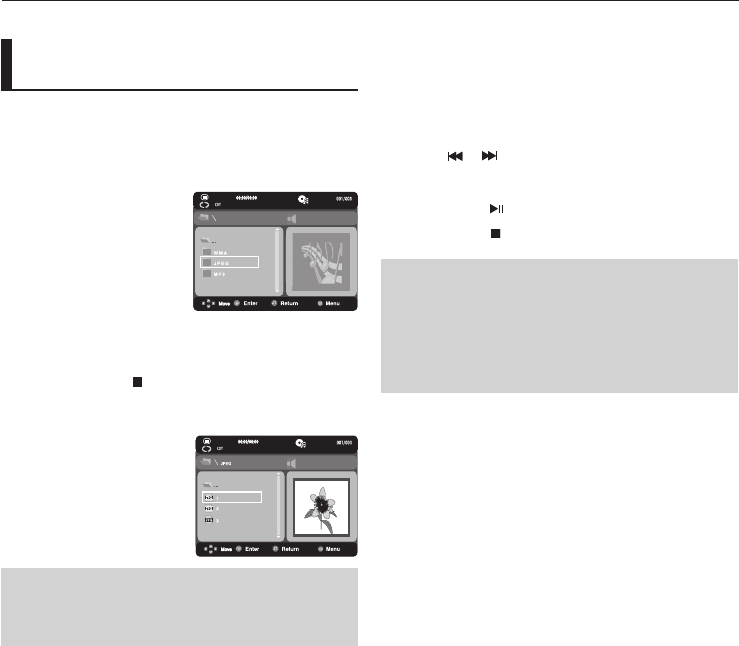
advanced functions
26_ advanced functions
Picture CD Playback for
HD-JPEG
To enjoy HD-JPEG, HDMI must be connected and the
resolution should be to 720p or 1080i.
1. Select the desired folder.
Note
- To make the setup menu disappear, press the
MENU button.
2. Press the
π/†
buttons to select a Picture file in the clips
menu and then press the ENTER button.
-
Press the STOP ( ) button to return to the clips menu.
-
When Playing a Kodak Picture CD, the unit displays
the Photo directly, not the clips menu.
- Rotation
Press the
√/® button to rotate the screen 90 degrees to the
left/right.
- Skip Picture
Press the
or button to select previous or next picture.
- Slide Show
Press the PLAY (
) button to start SLIDE function.
Press the STOP (
) button to stop SLIDE function.
Note
- Depending on a file size, the amount of time
between each picture may be different.
- The image may be displayed at a smaller size
depending on the picture size when displaying
images in HD-JPEG mode.
Picture CD Playback for
HD-JPEG
To enjoy HD-JPEG, HDMI must be connected and the
resolution should be to 720p or 1080i.
1. Select the desired folder.
Note
- To make the setup menu disappear, press the
MENU button.
2. Press the
π/†
buttons to select a Picture file in the clips
menu and then press the ENTER button.
-
Press the STOP ( ) button to return to the clips menu.
-
When Playing a Kodak Picture CD, the unit displays
the Photo directly, not the clips menu.
- Rotation
Press the
√/® button to rotate the screen 90 degrees to the
left/right.
- Skip Picture
Press the
or button to select previous or next picture.
- Slide Show
Press the PLAY (
) button to start SLIDE function.
Press the STOP (
) button to stop SLIDE function.
Note
- Depending on a file size, the amount of time
between each picture may be different.
- The image may be displayed at a smaller size
depending on the picture size when displaying
images in HD-JPEG mode.


















