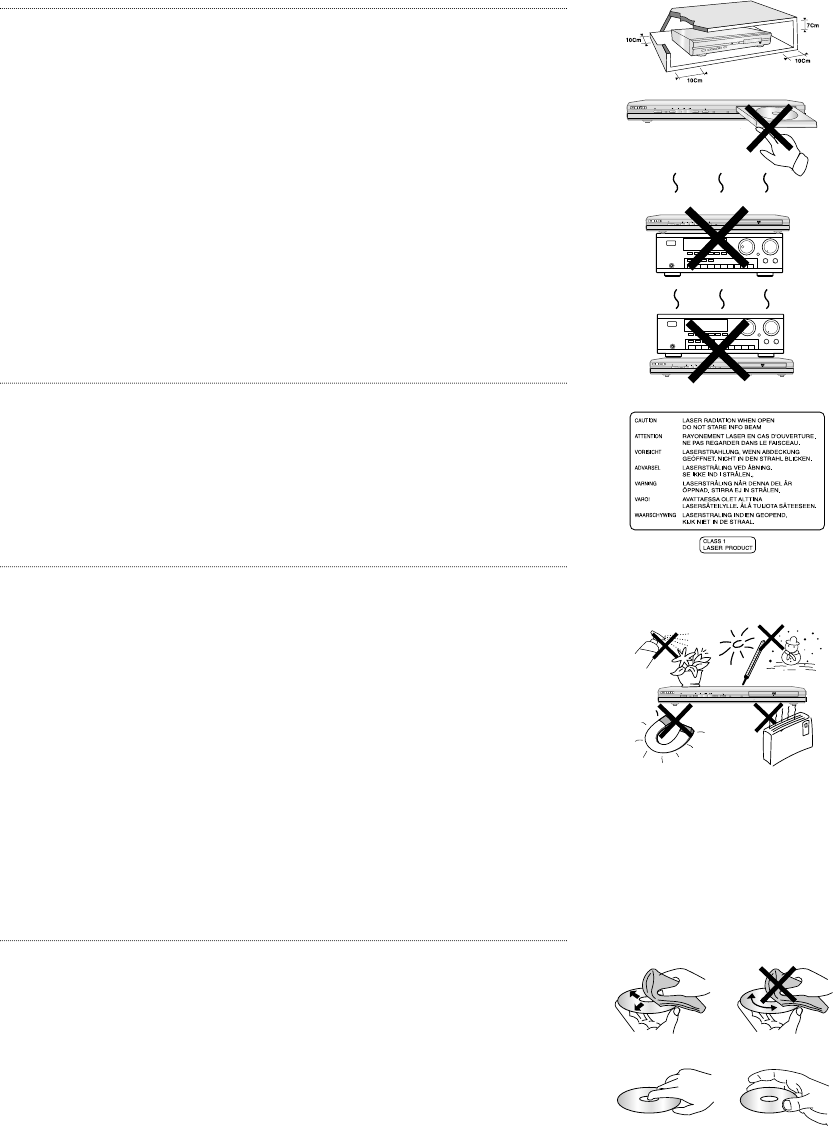
ENG-2
Precautions
1. Setting up
- Refer to the identification label located on the rear of your
player for its proper operating voltage.
- Install your player in a cabinet with adequate ventilation
holes. (7~10cm) Do not block ventilation holes on any of the
components for air circulation.
- Do not push the disc tray in by hand.
- Do not stack components.
- Be sure to turn all components off before moving the player.
- Before connecting other components to this player, be sure
to turn them off.
- Be sure to remove the disc and turn off the player after use,
especially if you don’t use it for a long time.
2. For your safety
- This product utilizes a laser. Use of controls or adjustments
or performance of procedures other than those specified
herein may result in hazardous radiation exposure.
- Do not open covers and do not repair yourself.
Refer servicing to qualified personal.
3. Caution
- Your player is not intended for industrial use but for domestic
purposes. Use of this product is for personal use only.
- Do not put any container filled with liquid or any small metal
objects on the player.
- Exterior influences such as lightning and static electricity can
affect normal operation of this player. If this occurs, turn the
player off and on again with the POWER button, or
disconnect and then reconnect the AC power cord to the AC
power outlet. The player will operate normally.
- When condensation forms inside the player due to sharp
changes in temperature, the player may not operate
correctly. If this occurs, leave the player at room temperature
until the inside of the player becomes dry and operational.
4. Disc
- Do not clean record-cleaning sprays, benzene, thinner, or
other volatile solvents that may cause damage to the disc
surface.
- Do not touch the disc’s signal surface. Hold by the edges or
by one edge and the hole in the center.
- Wipe the dirt away gently; never wipe a cloth back and forth
over the disc.
STANDBY/ON
LOADINGPLAY
EZ VIEW
STANDBY/ON
LOADINGPLAY
EZ VIEW
STANDBY/ON
LOADINGPLAY
EZ VIEW
STANDBY/ON
LOADINGPLAY
EZ VIEW


















