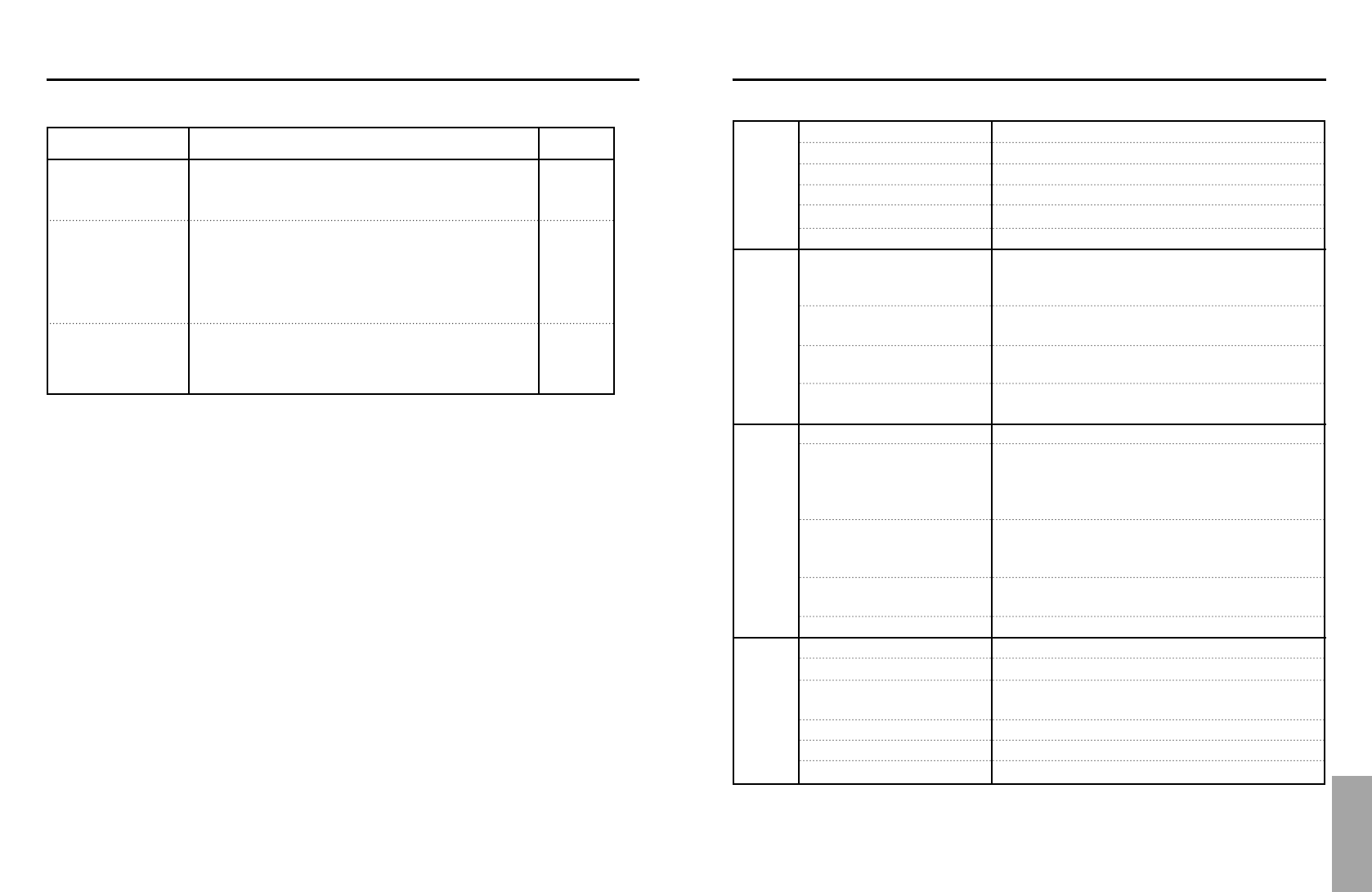
REFERENCE
Specifications
*: Nominal specification
• Samsung Electronics Co., Ltd reserves the right to change the specifications without notice.
• Weight and dimensions are approximate.
Power Requirements
Power Consumption
Weight
Dimensions
Operating Temperature Range
Operating Humidity Range
DVD
(DIGITAL VERSATILE DISC)
CD : 12Cm
(COMPACT DISC)
CD : 8Cm
(COMPACT DISC)
VCD : 12Cm
Composite Video
SCART
Jack
Component Video
S-VIDEO
DVI
SCART Jack
2 channel
*Frequency Response
*S/N Ratio
*Dynamic Range
*Total Harmonic Distortion
AC 110~240V, 50/60 Hz
18 W
2.5 Kg
430mm (W) X 240mm (D) X 60mm (H)
+5°C to +35°C
10 % to 75 %
Reading Speed : 3.49 m/sec
.
Approx. Play Time
(Single Sided, Single Layer Disc) : 135 min.
Reading Speed : 1.2 to 1.4 m/sec.
Maximum Play Time : 74 min.
Reading Speed : 1.2 to 1.4 m/sec.
Maximum Play Time : 20 min.
Reading Speed : 1.2 to 1.4 m/sec.
Maximum Play Time : 74 min. (Video + Audio)
2 channel : 1.0 Vp-p (75 Ω load)
R(Red) : 0.7 Vp-p (75 Ω load)
G(Green) : 0.7 Vp-p (75 Ω load)
B(Blue) : 0.7 Vp-p (75 Ω load)
Composite Video : 1.0 Vp-p (75 Ω load)
Y : 1.0 Vp-p (75 Ω load)
Pr : 0.70 Vp-p (75 Ω load)
Pb : 0.70 Vp-p (75 Ω load)
Luminance Signal : 1.0 Vp-p (75 Ω load)
Chrominance Signal : 0.3 Vp-p (75 Ω load)
Digital Visual Interface (50 Ω load)
2 Channel : L(1/L), R(2/R)
L(1/L), R(2/R)
48 kHz Sampling : 4 Hz to 22 kHz
96 kHz Sampling : 4 Hz to 44 kHz
110 dB
100 dB
0.004 %
General
Disc
Video
Output
Audio
Output
4948
No DVI output.
Abnormal DVI output
screen.
DVI output judder.
• Check the connection between the TV and the DVI
jack of DVD player.
• See if the TV supports this 576p/480p/720p/1080i DVD player.
• If snow noise appears on the screen, it means
that TV does not support HDCP (High-bandwidth Digital content
protect).
• Check the region number of the DVD.
• When the screen in replay is biased, select A or B in the DVI Output
Mode menu.
• The screen judder phenomenon may occur when frame rate is
converted from 50Hz to 60Hz for 720P/1080i DVI(DIGITAL VISUAL
INTERFACE) OUTPUT.
Action
Problem Page
P14~16
P45
Troubleshooting


















