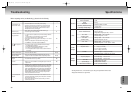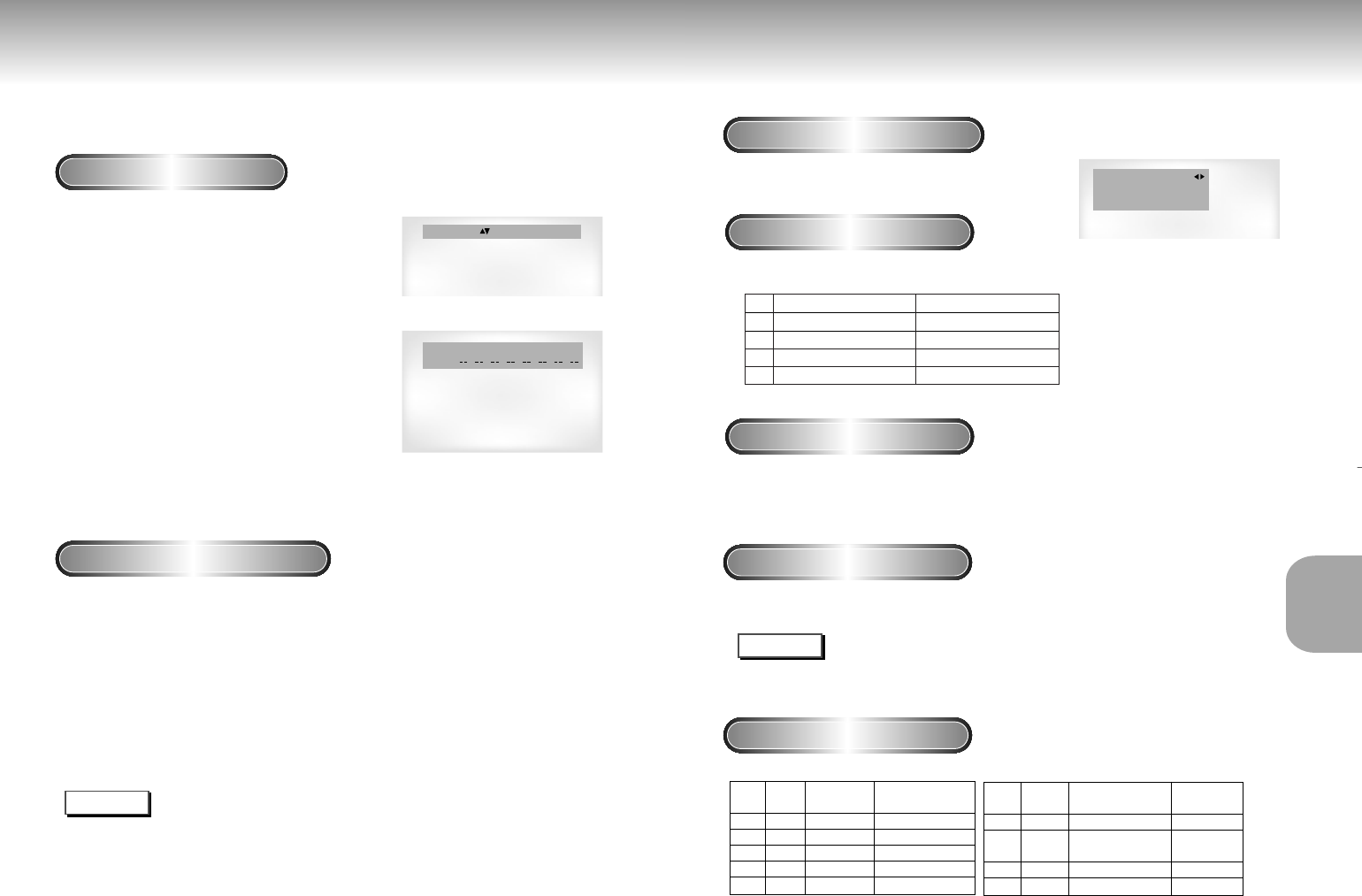
31
KARAOKE
FUNCTIONS
30
Reserving a Song
It is the function to reserve the desired song in advance by use of Karaoke function
Sequence of reservation
1
1
Playback the Karaoke Disc containing the
wanted songs.
2
2
After pushing the KARAOKE button of the
remote transfer to the Karaoke ON mode
using the UP/DOWN buttons.
3
3
Select the "REQUEST" using the
LEFT/RIGHT buttons.
4
4
Input the number (Track No.) of the
desired song into the flickering part (--).
- You can reserve up to 10 songs.
5
5
When you want the next reserved song
during playing a song, press the SKIP
button.
Cancellation of reservation
1
1
Cancel by pressing the CLEAR button of
the remote.
- The last reserved song will be erased first.
2
2
Continuous pressing of the CLEAR button
can cancel the next reserved song.
3
3
If the reservation is required again, input
the song number in the flickering part.
Vocal Function
Sequence of reservation
1
1
Pressing the KARAOKE button twice displays the
following in Karaoke ON mode:
NOTE
• Request function is available only when the Karaoke mode is "ON".
• When using "SKIP" button, it can not work at the last song.
• When using Request function, the "DISPLAY" and “REPEAT” function does not work.
KARAOKE : on KEYCON REQUEST
REQUEST
03 02
VOCAL FADER : on
GUIDE MELODY : off
SCORE : on
– The function to make the music only sound by cancelling vocal
when playing a Karaoke disc.
– In VCD, CVD or CD, you can select only the ON or OFF.
Vocal Fader
VOCAL FADER Remark
↓ V1 CH1. Vocal Cancel
↓ V2 CH2. Vocal Cancel
↓ 1 + 2 CH1, CH2. Vocal Cancel
↓ OFF Vocal Fader Off
– To guide melody through xylophone and piano help you sing
easily.
– This function works only on the DVD Karaoke disc on which the
guide melody is recorded.
Guide Melody
Press KARAOKE button twice to turn the Score Mode On.
-Score will pop up whenever a song is completed.
-Make sure to turn the KARAOKE MODE to OFF to play a movie disc or play in a general mode. If you play a
movie disc with the SCORE ON, a score will show up every time when a chapter is over.
CAUTIONS
Score Function
• DVD Karaoke Disc • CVD, VCD Karaoke Disc
Channel
Karaoke
5CH. DVD 2CH. DVD
-Channel
1 CH L Left stereo music Left stereo music + Vocal
2 CH R Right stereo music Right stereo music + Vocal
3 CH M Guide melody -
4 CH V1 Vocal track -
5 CH V2 Vocal track -
Types of Karaoke disc
Channel
Karaoke
CVD VCD, CD
-Channel
1 CH CH1 LEFT Left stereo music + Vocal Left stereo music
1 CH CH1 RIGHT Right stereo music + Vocal Right stereo music
+ Vocal
2 CH CH2 LEFT Left stereo music -
2 CH CH2 RIGHT Right stereo music -
M208K(Asia) 4/20/01 9:24 AM Page 30