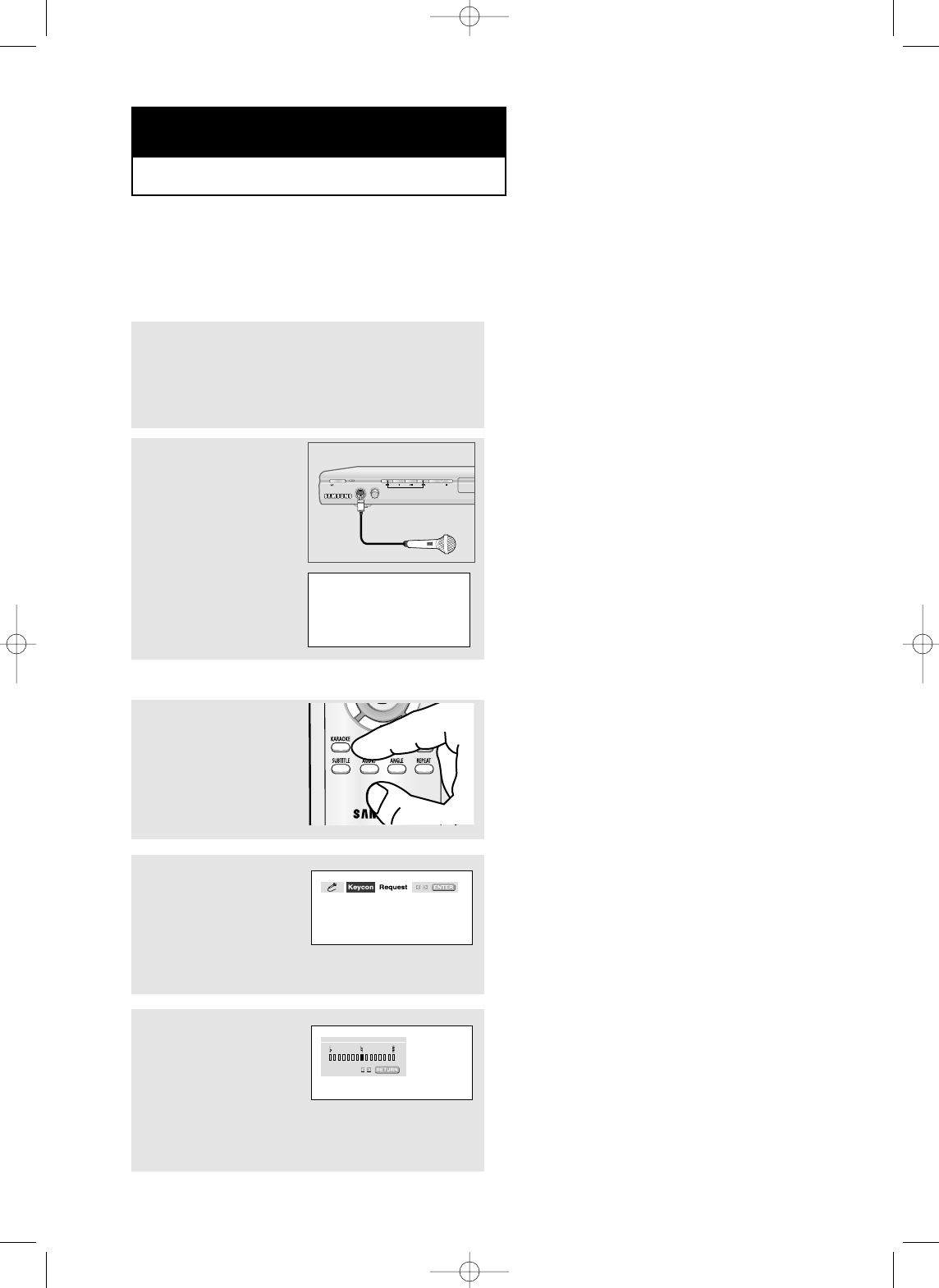
ENG-40
Karaoke Functions
Operation Sequence
1
Connect the Mixed Audio
Out terminals with the TV
or Amplifier.
(see pages 11 to 15)
2
Connect Mic into Mic jack.
When a MIC is connected,
the karaoke functions can
be used.
Pressing number buttons
while playing back with the
DISC MENU is set to Off
will make the player to skip
to the directed track.
Key Control
1
Playback the Karaoke
Disc containing the
wanted songs.
Press the KARAOKE
button.
2
Press the
œ/√
buttons to
select Keycon, then press
the ENTER button.
3
Press the
œ/√
buttons to
change the desired tone.
- To let 7 scales down by
half scale.
- Original scale.
- To let 7 scales up by
half scale.
Note
- If you hear feedback(squealing or howling) while
using the karaoke feature, move the microphone
away from the speakers or turn down the
microphone volume or the speaker volume.
- When playing MP3, WMA, DTS and LPCM disc,
the karaoke functions will not operate.
- When the MIC is connected, Digital Out does not
work.
- If the MIC is connected in VCD 2.0, Playback is
selected to Menu off mode automatically.
- The MIC sound outputs only from Analog Audio
Out.
EZ VIEW
STANDBY/ON
MIN
MIC
VOLUME
MAX
Chapter 5
KARAOKE FUNCTIONS
1
AK68-00604B_2_eng 1/24/05 11:42 AM Page 40


















