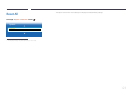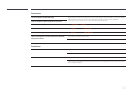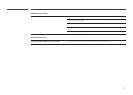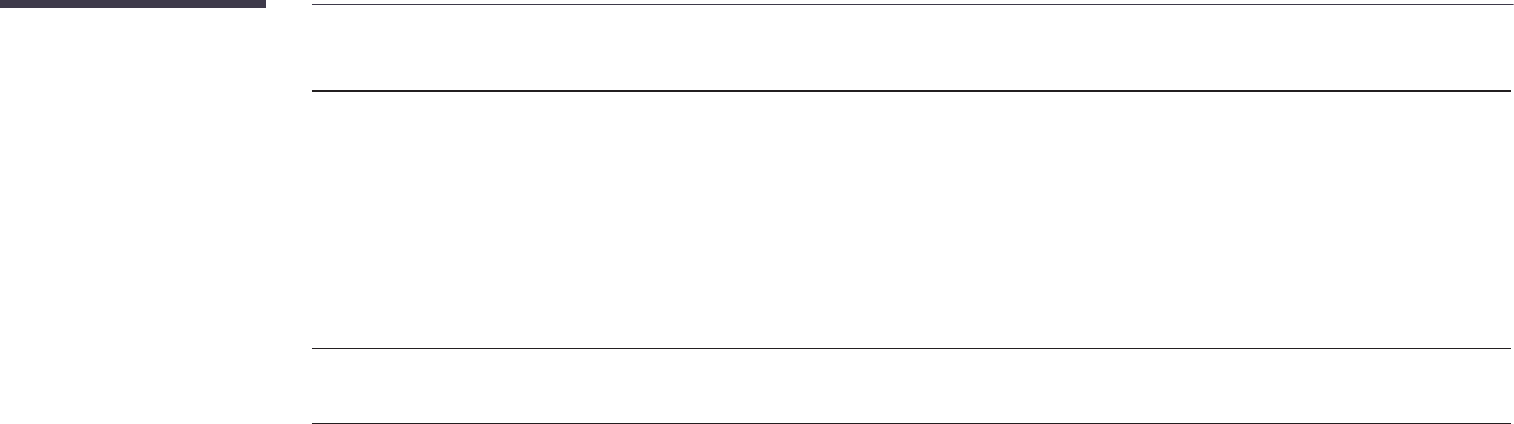
121
Problem Possible Solution
The connected device is not
displayed.
•
Check whether or not the device supports Anynet+ functions.
•
Check whether or not the HDMI cable is properly connected.
•
Check whether Anynet+ (HDMI-CEC) is set to On in the Anynet+ System menu.
•
Search Anynet+ devices again.
•
Anynet+ requires an HDMI connection. Make sure the device is connected to your product with an HDMI cable.
•
Some HDMI cables may not support Anynet+ functions.
•
If the connection is terminated because there has been a power failure or the HDMI cable has been disconnected, please
repeat the device scan.
The product sound is not output
through the receiver.
•
Connect the optical cable between product and the receiver.