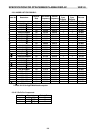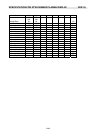SPECIFICATION FOR GTW-P50M603 PLASMA DISPLAY VER1.0
2-4
2.4. Display Performance Requirements:
The data of display performance are measured based on the following
conditions unless otherwise specified.
a. Ambient temperature
25±5 ℃
b. Warm up period 30 minutes Min.
c. Line input voltage: 100 Vac ~ 240 Vac (50 / 60 Hz)
d. Viewing distance Distance from screen is 81 cm
e. Display mode Test with window white pattern mode if not specified.
f. Brightness condition Press recall bottom to set default brightness
2.4.1 Maximum Resolution: Support to 1280 x 1024
2.4.2 Horizontal Size (Standard) 1106.5±8 mm (for mode 1~31)
Vertical Size (Standard) 622.1±8 mm (for mode 1~31)
2.4.3 Horizontal Size (Max.) Mode 1~31Öover full-scan
Vertical Size (Max.) Mode 1~31Ö over full-scan
2.4.4 Maximum Brightness Level: Timing Mode 1
a. 100% center block white
pattern (mosaic)
More than 25FL
(while pressing recall button to set default brightness)
b. Raster background
Less than 0.4FL
(while pressing recall button to set default brightness)
2.5. Operation:
Main unit button
Main power switch (power ON /OFF)
Power ON/OFF
Input Select (TV -> AV1 ->AV2[S] -> COMPONENT 1 ->
COMPONENT 2-> RGB -> DVI->TV run in cycle)
Menu key -,+
Adjustment -,+
IR Remote Control
Power on/off
MUTE
Display
Input Select (same as Main unit button)
Volume -,+
Wide:
TV/AV1/AV2[S]/COMPONENT 1/2
input:
PANORAMA/4:3/16:9
(ZOOM1/ZOOM2/ZOOM3/OFF for 16:9 only)
Analog RGB input: 4:3/16:9
Menu -,+
Adjustment -,+
RECALL
PIP, SOURCE, SWAP, POSITION
USE FOR TV MODE:
V-CHIP/SET
FAV.CH, FAV.SET, QV, CCD, MTS, CH LOCK,
SLEEP TIMER,
Number Select, CH ▲▼
DIRECT KEY:
POWER ON, POWER OFF, RGB, TV, AV1, AV2,
COMPONENT1/2, DVI