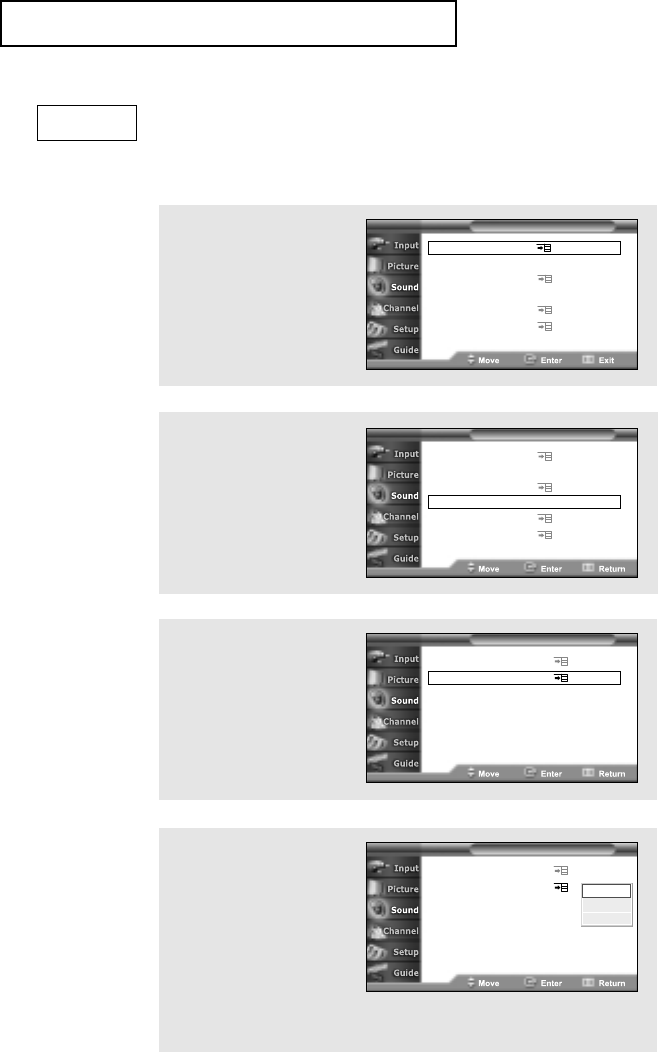
61
SPECIAL FEATURES
When an Analog Signal is received
Depending on the particular program being broadcast, you can listen to Mono, Stereo or a
SAP.
▼
The text at the bottom of the
menu tells you if the incoming
audio is Mono, Stereo or SAP.
▼
Quick way to access the MTS
menu: Just press the “MTS” button
on the remote control.
• Choose Stereo for channels that are broadcasting in stereo.
• Choose Mono for channels that are broadcasting in mono, or if you are
having difficulty receiving a stereo signal.
• Choose SAP to listen to the Secondary Audio Program, which is usually a for-
eign-language translation.
Analog
1
Press the MENU button.
Press the ▼ button to
select “Sound”, then
press the ENTER button.
2
Press the ▼ button to
select “Select Multi-track
Options”, then press the
ENTER button.
4
Press the ▲ or ▼ button to
choose the submenu
(Mono, Stereo, SAP) you
want.
Press the ENTER button.
Press the EXIT button to exit
Sound Mode : Custom
Custom Sound
Auto Volume : Off
Select Multi-track Options
Digital Output : Dolby Digital
BBE : Off
Sound Mode : Custom
Custom Sound
Auto Volume : Off
Select Multi-track Options
Digital Output : Dolby Digital
BBE : Off
T V Sound
T V
Sound
Multi-track Language : English
Multi-track Sound : Mono
T V
Select Multi-track Options
Mono
Stereo
SAP
3
Press the ▲ or ▼ button
to select “Multi-track
Sound”, then press the
ENTER button.
Multi-track Language : English
Multi-track Sound : Mono
T V
Select Multi-track Options


















