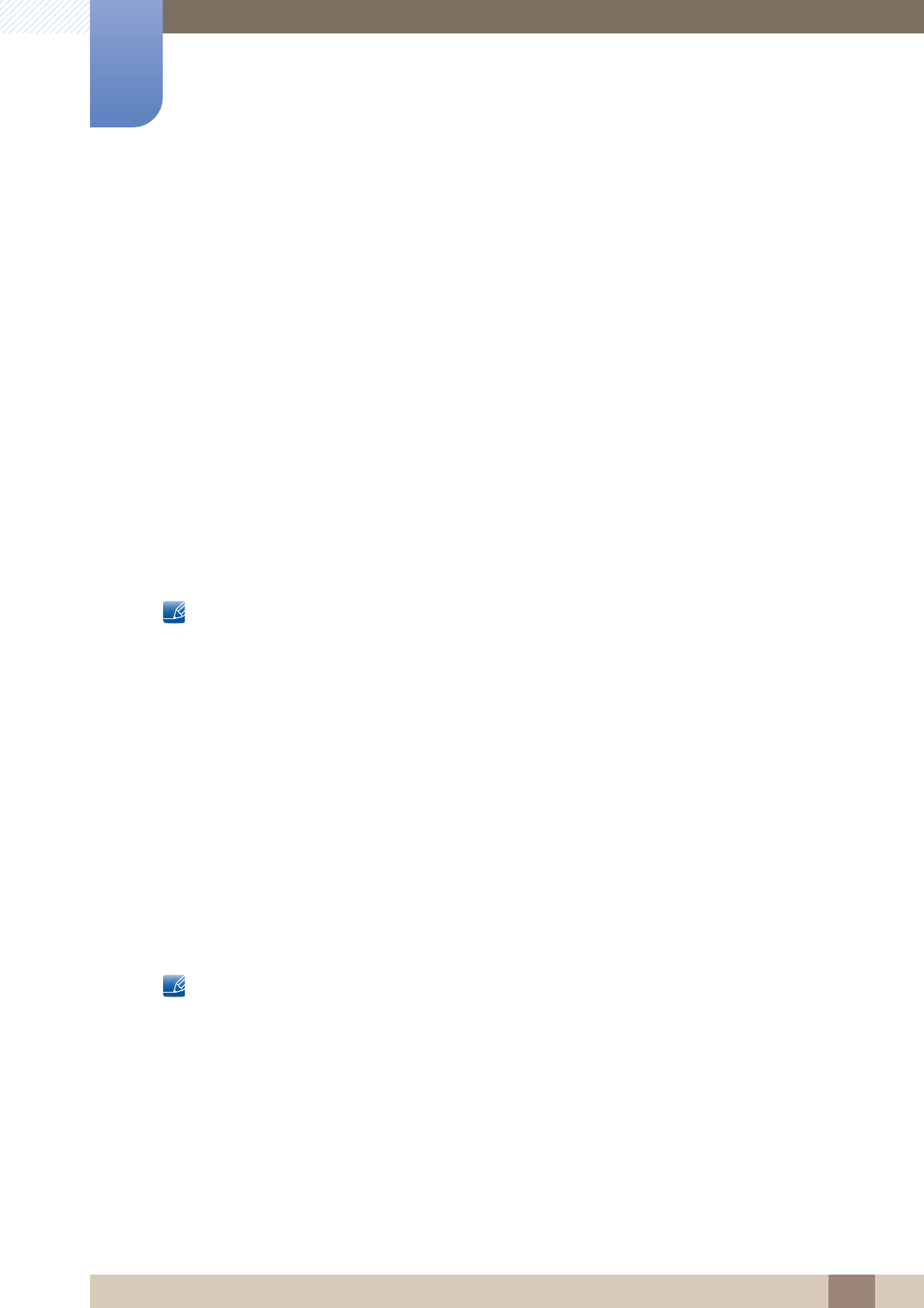
112
Screen Adjustment
4
4 Screen Adjustment
4.5.4 Gamma
Adjust the primary color intensity.
4.5.5 Expert Pattern
Use the Expert Pattern function to calibrate the picture. If the OSD menu disappears or a menu other
than the Picture menu is opened, the product saves the calibration and the Expert Pattern screen
disappears.
z Off
Turns the Expert Pattern function off.
z Pattern1
This test screen demonstrates the effect of the display settings on shades of grey and black.
z Pattern2
This test screen demonstrates the effect of the display settings on colors.
z After selecting Pattern1 or Pattern2, you can adjust any of the advanced settings for desired
effect.
z While the Expert Pattern is running, sound is not outputted.
z Only enabled on DTV, Component, HDMI modes.
4.5.6 RGB Only Mode
Displays the Red, Green and Blue color for making fine adjustments to the hue and saturation.
z Off / Red / Green / Blue
4.5.7 Color Space
Adjusts the range and variety of colors (the color space) available to create images.
z Auto / Native / Custom
To adjust Color, Red, Green, Blue and Reset, set Color Space to Custom.
4.5.8 White Balance
Adjust the color temperature for a more natural picture.
z R-Offset / G-Offset / B-Offset: Adjust each color’s (red, green, blue) darkness.
z R-Gain / G-Gain / B-Gain: Adjust each color’s (red, green, blue) brightness.
z Reset: Resets the White Balance to its default settings.


















