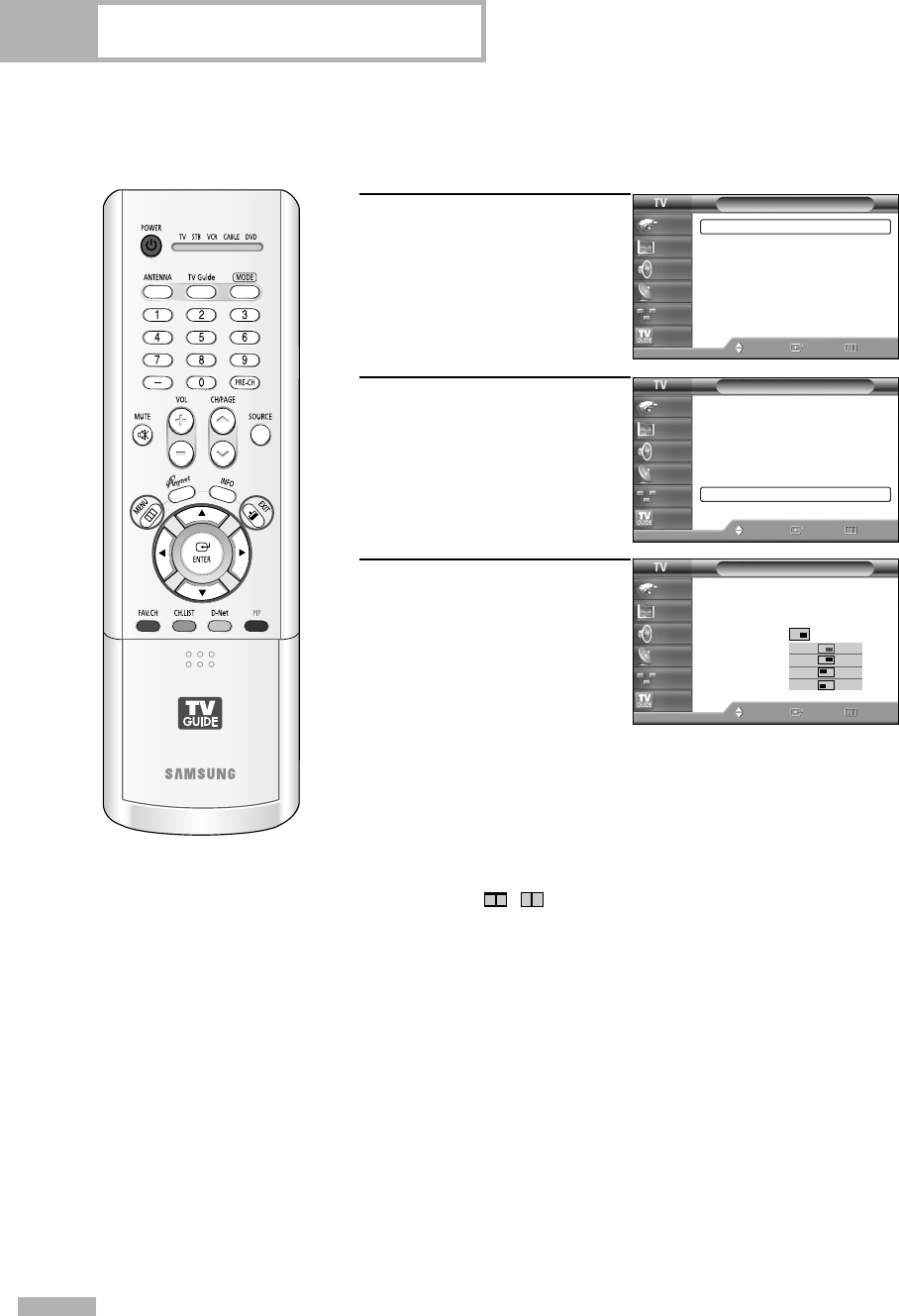
Picture Control
English - 68
Changing the Location of the Sub (PIP) Picture
1
Press the MENU button.
Press the … or † button to
select “Picture”, then press
the ENTER button.
2
Press the … or † button to
select “PIP”, then press the
ENTER button.
3
Press the … or † button to
select “Position”, then press
the ENTER button.
Press the … or † button to
select a position you want,
then press the ENTER button.
Press the EXIT button to exit.
Picture
Mode : Standard
√
Size : 16:9
√
Digital NR : On
√
DNIe Demo : Off
√
My Color Control
√
Film Mode : Off
√
PIP
√
Move Enter Return
Input
Picture
Sound
Channel
Setup
Listings
Picture
Mode : Standard
√
Size : 16:9
√
Digital NR : On
√
DNIe Demo : Off
√
My Color Control
√
Film Mode : Off
√
PIP
√
Move Enter Return
Input
Picture
Sound
Channel
Setup
Listings
PIP
PIP : On
Source : TV
Swap
Size
Position
Air/CATV : Air
Channel : AIR 3
Move Enter Return
Input
Picture
Sound
Channel
Setup
Listings
NOTE
• The Double ( , ) mode cannot be selected in Position.
BP68-00469A-02(054~073) 9/2/05 10:37 AM Page 68


















