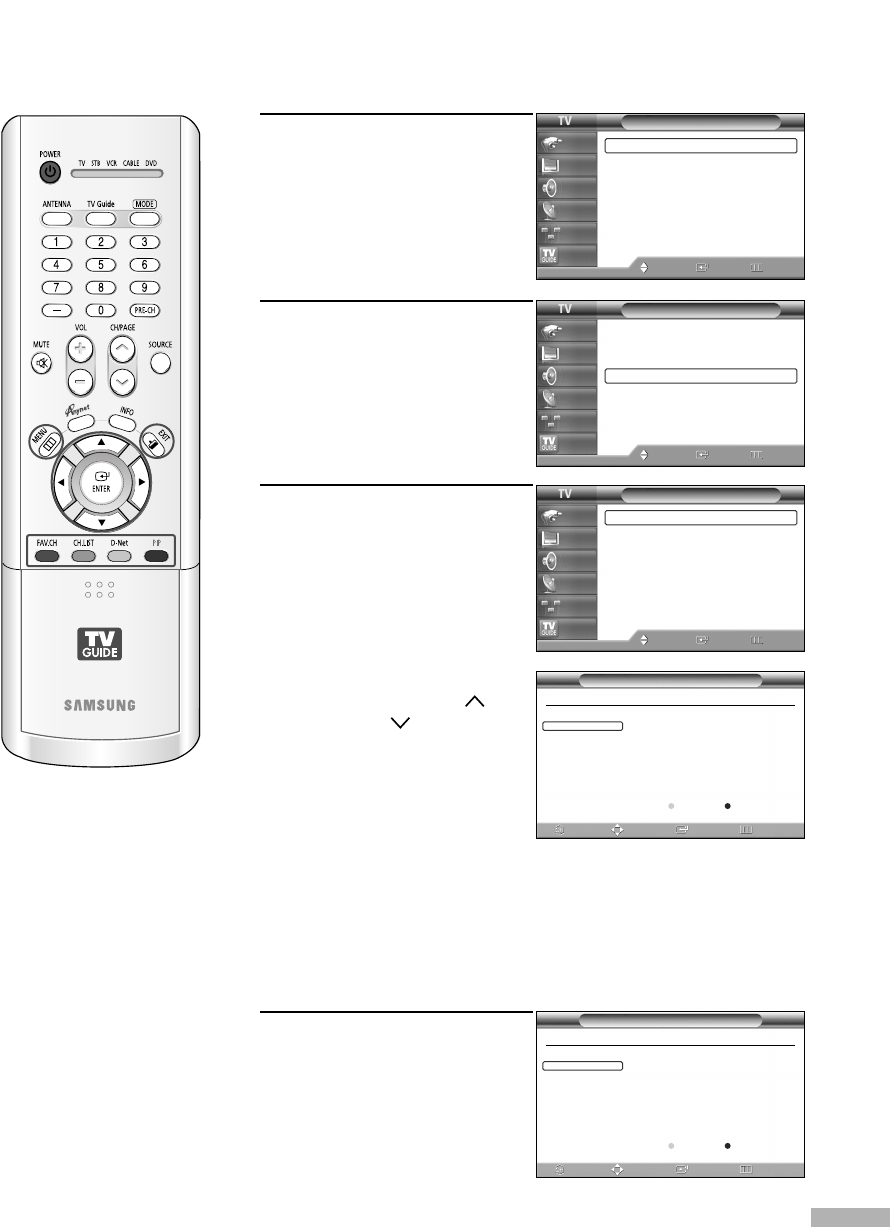
English - 47
Viewing the Channel Lists
You can display a list of all channels or your favorite channels.
1
Press the MENU button.
Press the … or † button to
select “Channel”, then press
the ENTER button.
2
Press the … or † button to
select “Channel List”, then
press the ENTER button.
3
Press the … or † button to
select “All” or “Favorite”,
then press the ENTER button.
To toggle between your
favorite channels or all
channels, use the Yellow
button.
Press the CH/PAGE or
CH/PAGE button to
display the previous or
next channel list page.
Alternate method
Press the CH.LIST button
on the remote control to
display a list of channels.
Channel
Antenna : Cable
√
Auto Program
√
Add/Delete
√
Channel List
√
Favorite Channels
√
Name
√
LNA : Off
√
▼ More
Move Enter Return
Input
Picture
Sound
Channel
Setup
Listings
Channel
Antenna : Cable
√
Auto Program
√
Add/Delete
√
Channel List
√
Favorite Channels
√
Name
√
LNA : Off
√
▼ More
Move Enter Return
Input
Picture
Sound
Channel
Setup
Listings
Channel List
All
√
Edit
√
Favorite
√
Move Enter Return
Input
Picture
Sound
Channel
Setup
Listings
Channel List
All 2/3
ExitFavorite
29 37 45
30 38 46
31 39 47
32 40 48
33 41 49
34 42 50
35 43 51
36 44 52
▼ More
▲ More
Channel List
All 1/3
21020
31121
41222
51324
61425
71526
81727
91928
ExitFavorite
▼ More
•Yellow button : Press to toggle between your favorite
channels or all channels.
Blue or EXIT button : Press to exit.
Page Move Delete Return
Page Move Delete Return
BP68-00469A-02(030~053) 9/2/05 10:36 AM Page 47


















